I have forgotten how to set up Lightact because I have been away for so long to use it,
How do I set up audio outputs? Do I need to create the same number of audio outputs as assets in the device window?
Is this correct?
I have forgotten how to set up Lightact because I have been away for so long to use it,
How do I set up audio outputs? Do I need to create the same number of audio outputs as assets in the device window?
Is this correct?
Hi @Atsushi ,
As of right now, this is correct.
Please keep in mind though, that we are currently working on Audio updates, which may result in changes in how Audio should be handled in future releases of LightAct, most likely in version 4.8.0.
Should any changes occur, we will be sure to include them in our Changelog.
Best,
Sara
I see, I have to set Audio Output for each video asset.
By the way, when I set up Audio Output in relation to the video assets, there is a pop noise in the audio played back by Lightact.
There is no pop noise when only the original video material is played back.
Have other users had this problem?
Hi @Atsushi ,
Can you tell us a bit more about the pop noise you’re experiencing?
If I understand correctly if in the Play video or image sequence node you choose an Audio Output, you can hear a pop? Is this something you can hear at the beginning or end of the Layer? Or do you hear it constantly? I assume the video asset you are using here also has embedded audio, correct?
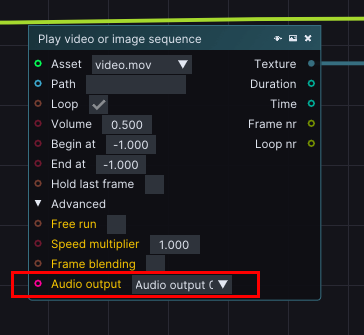
Can you tell us what you mean by original video material? Are you referring to the video asset without any embedded audio, or something else?
Thank you in advance for the clarifications.
Best,
Sara
Sorry for the explanation.
When I play the mp4 without using lightact, no problem.
When I playback the mp4 material (which contains video and audio) using lightact, there is a regular noise with a popping sound.
Hi @Atsushi ,
Thank you for the further explanation.
Does this happen with a specific .mp4 file or any .mp4 file in general? If it happens with a specific .mp4 file, do you mind sending it to us at support@lightact.com?
Best,
Sara