Hi,
Any way to let the project start playing automatically as soon as I launch my project?
Thanks
Hi,
Any way to let the project start playing automatically as soon as I launch my project?
Thanks
Hello Owson,
Sure it is.
Usually this is done with Lightact Manager (you need a Pro license for it), but you can also make it work by using Set Playback State node as shown below.

Hope this helps,
Mitja
Thanks meetya.
May I know,
What is the different between “on layer begin”, “run” and “on layer end”?
What situation do we use these nodes?
Does the layer begin and end only last for 1 frame?
Can I use the layer begin and end to playback my separate videos of transition in and out simultaneously ?
Does lightact have some kind of the nodes similar to ue4 “event dispactcher”, or c++ delegate? It’s function mainly just let us trigger another event straight away when current event ends…
Thanks.
Hello Owson,
You are right, On Layer Begin and On Layer End nodes execute only once at the beginning and end of the layer respectively. These 2 nodes execute once even if you jump to the middle of the layer as shown below:
Run node executes every frame as long as the layer is active.
As to your other question, we don’t have a ‘custom event’ nodes yet, although that is in our backlog for some time now. However, there are probably lots of other ways you can achieve this behaviour. One option might be to have an Integer variable which tells you in which stage the show is in. Then you’d use Integer Switch Case node to switch between various node chains depending on this variable.
I hope this helps,
Mitja
Hi Mitya,
Following up on this question-- using “Set Playback State” method above, I can get my file to autoplay when I open the project. Is the a method (without LightAct Manager) to open a particular project every time LightAct is started?
Thanks,
Scott
Hi,
Yes there is. You can launch LightAct from command line with arguments where you can pass the project file as a parameter.
Have a look at this article:
Let me know how it goes.
Mitja
Revisiting this question! Launching from the command line works great.
Is there documentation of other arguments that we can use when launching LightAct from the command line?
Specifically, I’m curious if it is possible to set the playhead time as an argument, but would appreciate any documentation of other arguments as well.
Thanks,
Scott
Hi,
This is not possible yet, I’m afraid.
One rather ugly hack would be to use a batch file to first write some text into a textfile, then launch LightAct (perhaps after some timeout) and then LightAct can read this text from this textfile using this node:
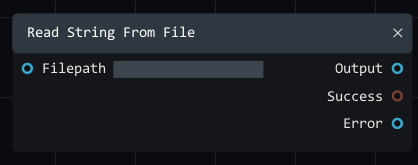
After this you can pretty much do anything, I guess?
Best regards,
Mitja