Someone asked this over email
Hi,
CamCal is an interesting looking camera.
Am I correct in assuming that CamCal is a camera that automatically blends projectors?
Does that mean you will need a 3D model of the same shape?
Thanks!
xy
Someone asked this over email
Hi,
CamCal is an interesting looking camera.
Am I correct in assuming that CamCal is a camera that automatically blends projectors?
Does that mean you will need a 3D model of the same shape?
Thanks!
xy
Hello,
What I think you are referring to is actually called AutoBlend feature. It can blend projectors based on a 3D model in the Visualizer that is the same as what you are projecting on. Have a look at this this tutorial for more info.
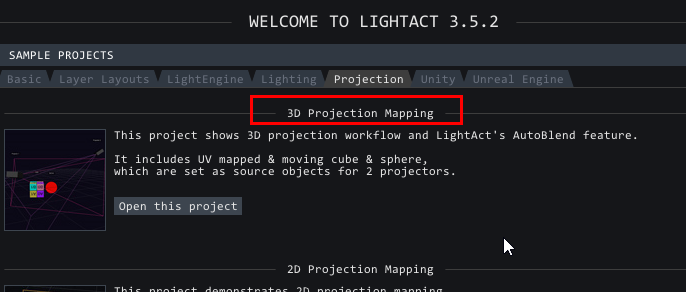
You may also want to look at 3D projection mapping sample project in LightAct.
In general, 3D projection mapping workflow usually follows these steps:
Thanks!
Mitja
Hi, Mitja
Thanks,
I understand the introduction of each function, but I can’t imagine the actual work process now.
Do I have to place the actual projectors in the virtual correctly in relation to their orientation and positioning?
I would like to see a tutorial that shows the whole picture, including the status of the installation.
I’m not sure how it will work in practice until I try it out.
I’m very interested in the UnrealLink feature of Ver 3.6, I can’t wait to try it! .
I’ll try it some more.
Hi Atsushi,
Yes, it took me a while to get my head around it too ![]()
In general, if you’ve got a precise 3D model of the object you want to project to, then you could place it in LightAct. Then you could also place your 2 projectors in LightAct at approximate positions relative to the object. You don’t have to be too precise at this point. Then you perform the 3DCal operation which calculates the precise location, rotation, FOV and lens shift of each projector.
Then you run AutoBlend and using UnrealLink, create the nDisplay config file.
Once we release 3.6.0, I’ll be happy to guide you through the process.
Thanks!
M
I think CamCal is a product called IDS uEye camera, am I correct?
I think it’s a useful device and I’m currently considering purchasing it.
I would like to evaluate and verify it before purchasing it.
When I contacted IDS in Japan, I was told that they also offer evaluation device rental service and sales.
If I borrow the evaluation unit of IDS uEye camera, can I use it with Lightact as it is?
Is there anything custom on the Lightact side?
There also seems to be a lot of camera body specifications and lens combinations as well, is there a specific specification or combination?
Hi,
Yes, you are right, it is IDS uEye camera. In the office, we are using a UI-5270CP model, but are considering purchasing 5370. In general, high resolution is beneficial for the precision. 30FPS should be enough. LightAct works with any uEye camera, even if it is a USB one actually (although you can use only one then usually).
I should create a new and more detailed tutorial explaining exactly what each setting in CamCal windows does in the next week or so.
Let me know if you have any other questions, @Atsushi.
Mitja
I was able to borrow a uEye camera from IDS.
I tried Lightact’s CamCal and was able to do the CALIBRATION, but then the projector adjustments do not work well.
I was told that the Lightact recommended lenses are the following.
Kowa, LM16JC10M, 16 mm, 2/3"
The lens I borrowed from IDS didn’t have the same lens.
I borrowed the same focal length, but the resolution seems to be different.
Lens, Kowa, LM16HC, 16 mm, 1"
Is it still better to use a high resolution lens?
Hello Atsushi,
Apologies for the late reply.
There are many things a successful camera calibration depends on, for example:
If you’d like me to help you please provide some more information about the result of your CamCal calibration. Especially:
Thanks!
Mitja