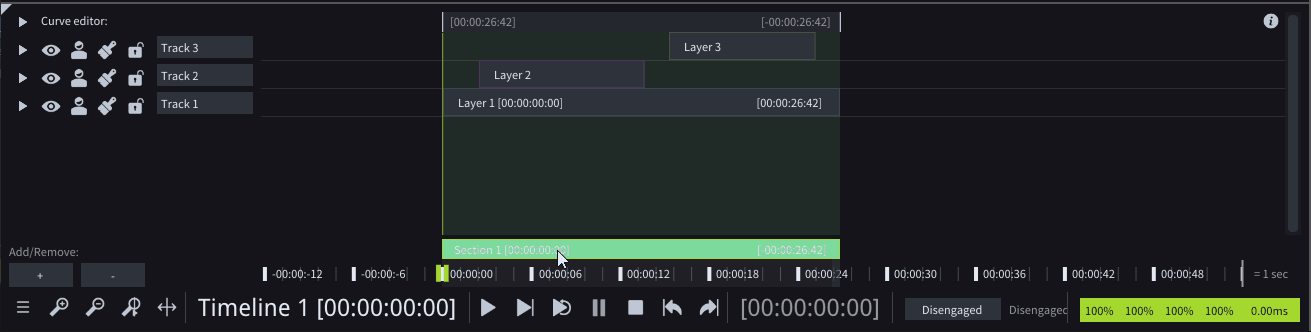In LightAct 4.12, we focused on improving video playback, timeline control, asset management, DMX workflows, and LightNet performance while introducing new tools for efficiency and clarity. Key updates include enhanced video buffering and preload controls, streamlined timeline navigation and grouping, improved cue list management, GDTF export, a redesigned LightNet workflow, refined GUI features, a new Global Variables window, and more. This release also brings expanded performance monitoring, updated support for the latest version of Deltacast SDK, and various usability improvements across the application, all detailed below.
VIDEO PLAYBACK
- New timeline properties let you control how many frames we keep in video buffer and their preload time. Always Ready Buffer setting controls a specified percent of frames loaded regardless of playhead position.
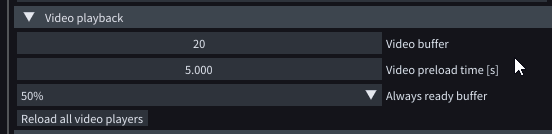
TIMELINES
-
Snapping when creating new layers has been enhanced for smoother and more precise timeline interactions.
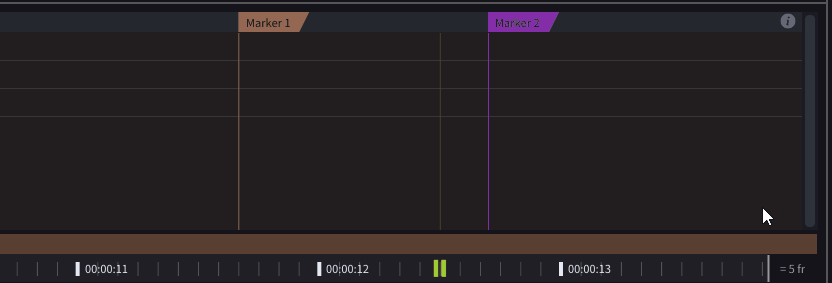
-
In the timeline, dragged videos now automatically adjust to match the intended duration.
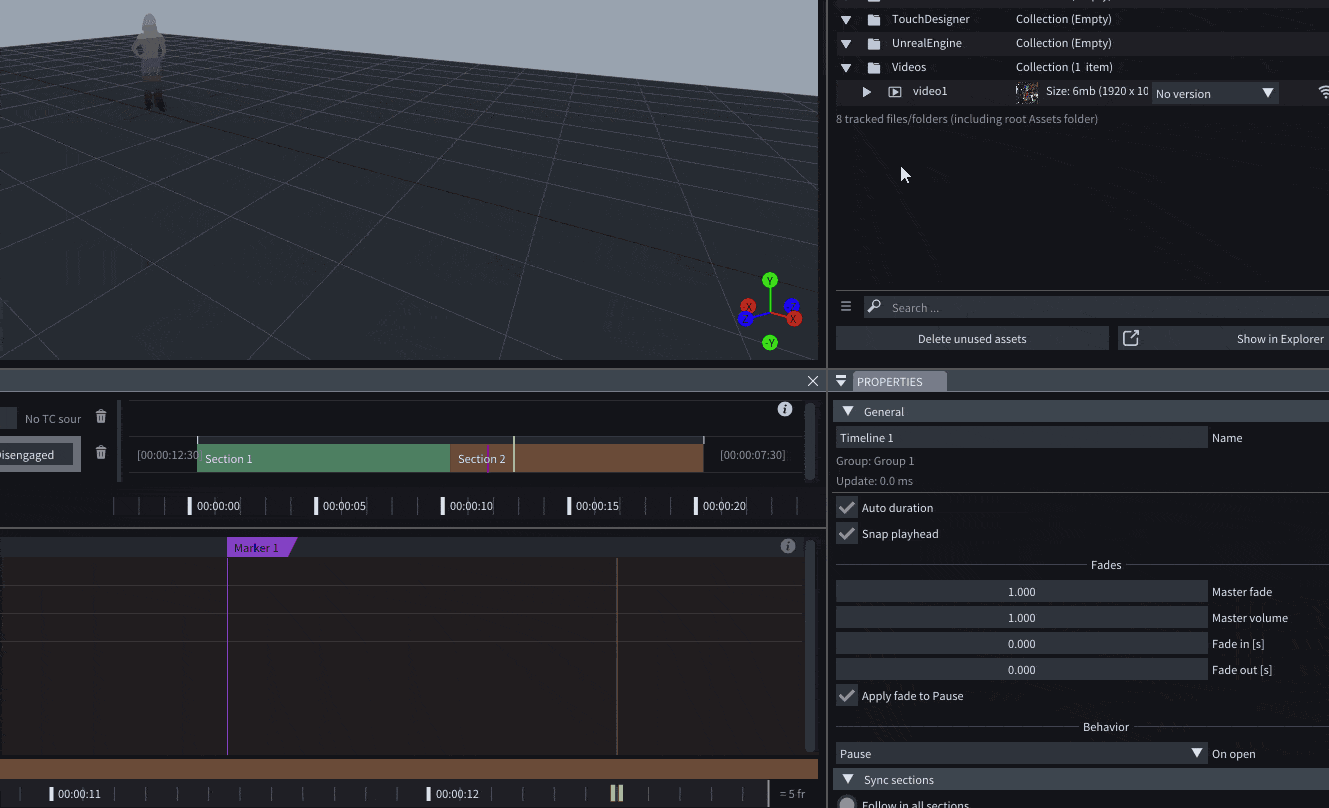
-
Timelines window now has updated look.
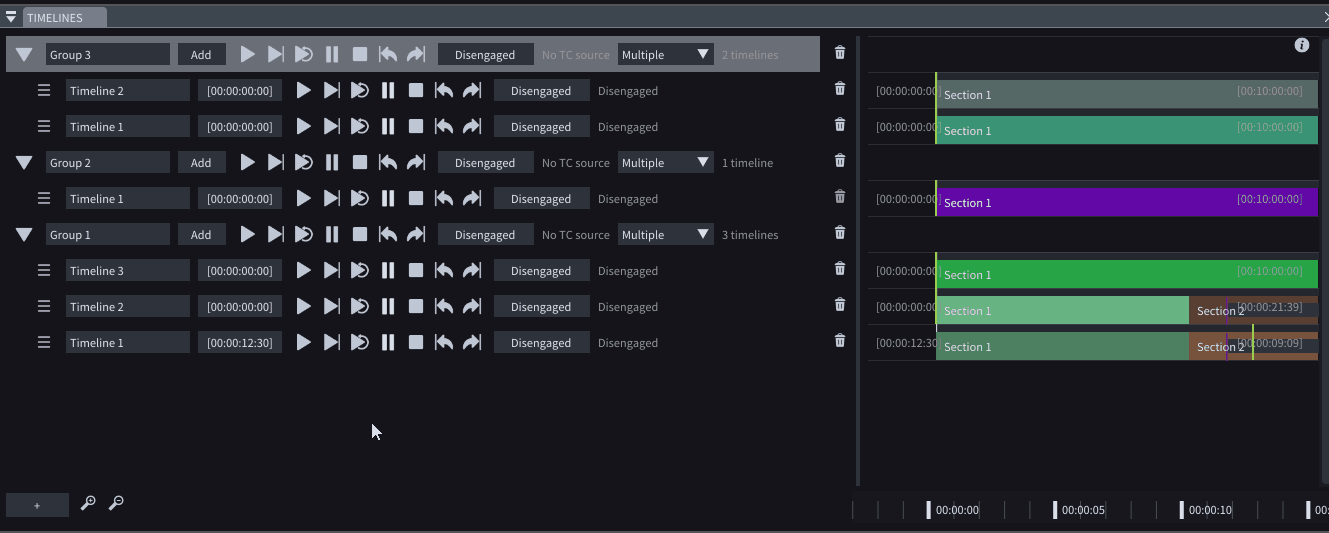
-
Syncing of timelines to the incoming timecode has been greatly optimised. Now you can easily engage and disengage timelines from incoming TC with easy to use buttons. You can also control syncing of multiple timelines at the same time by using Timeline groups.

-
Each timeline group can limit how many of its timelines can be synced simultaneously.
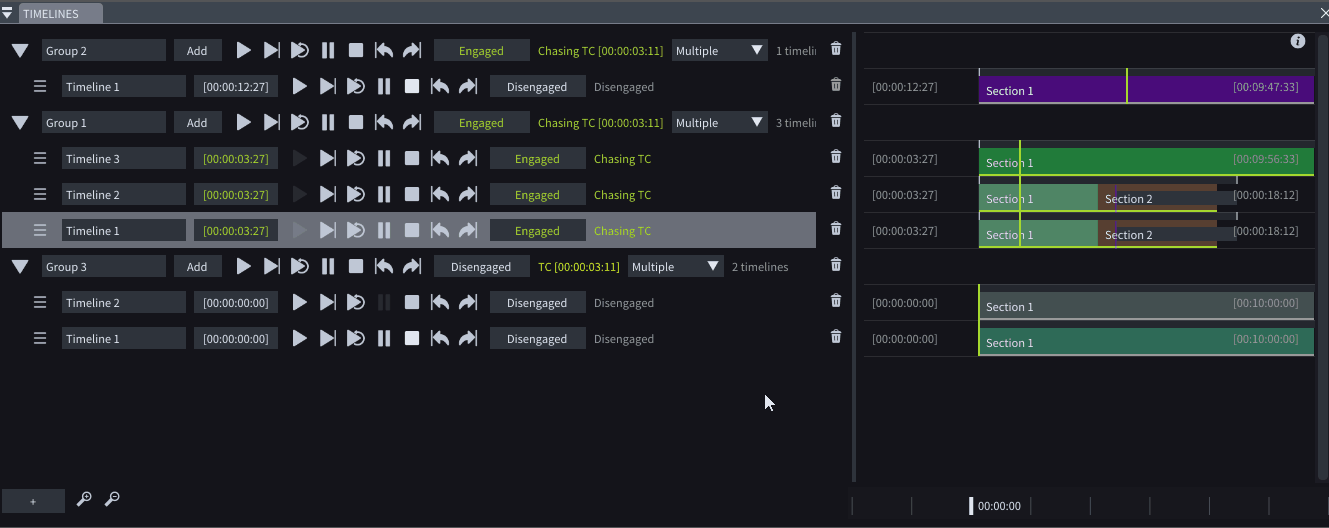
-
The playhead now shows the specific icon according to its state.
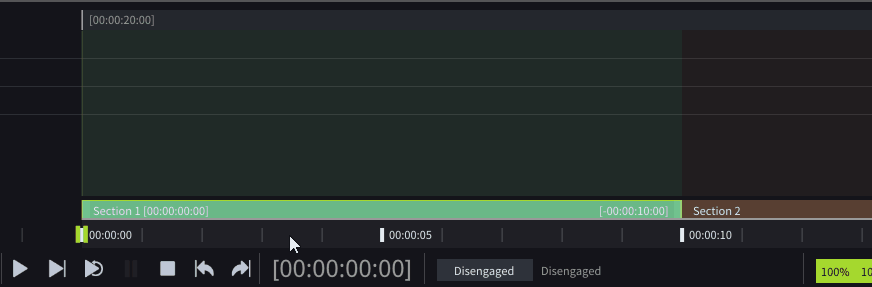
-
The section can no longer be set to negative time.
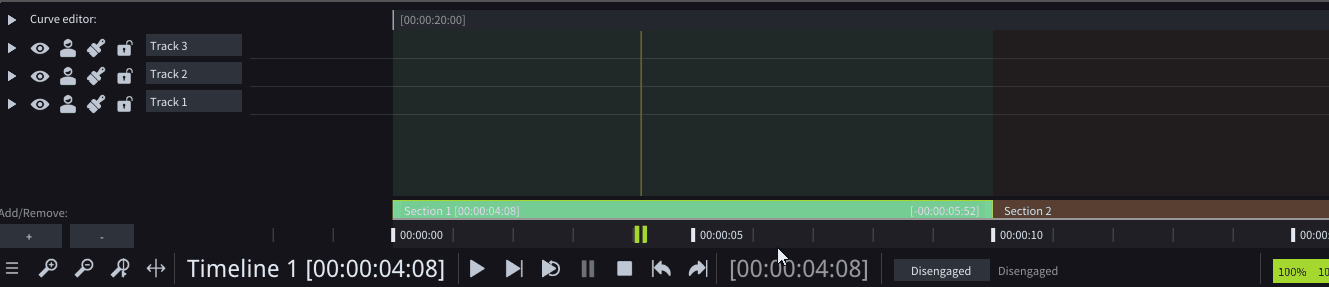
-
In the timeline editor, you can press Shift+E to switch between disabled, enabled and preview states.
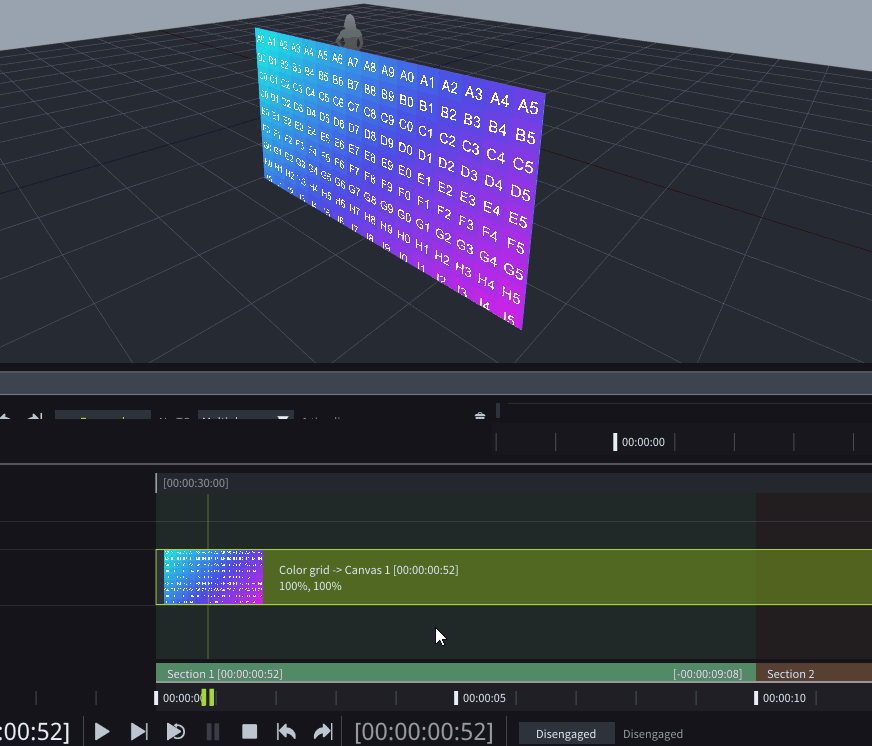
DMX & GDTF Export
-
You can now export GDTF (General Device Type Format) layer personality (beta).
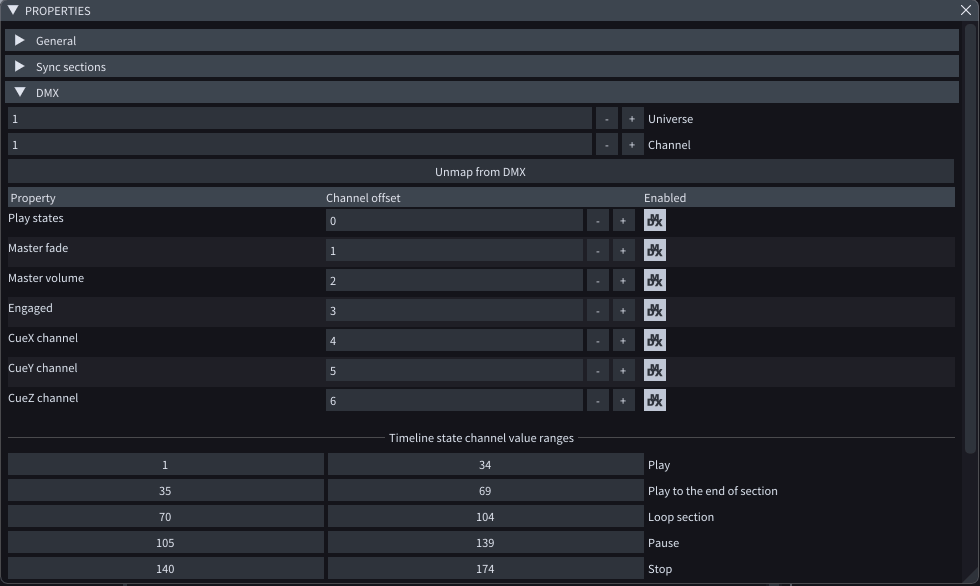
-
Most Control by DMX functions were moved to timeline level.
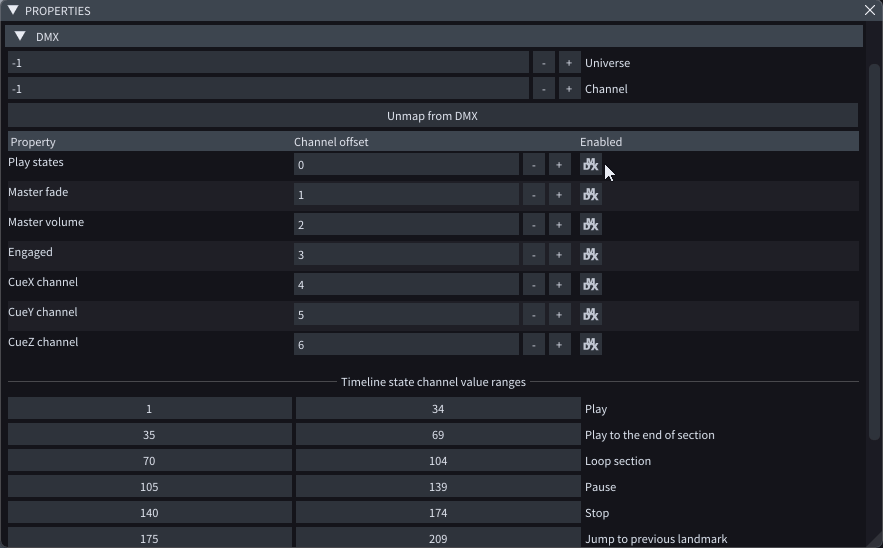
-
Refined GUI of the DMX In window for clearer and more intuitive DMX workflow.
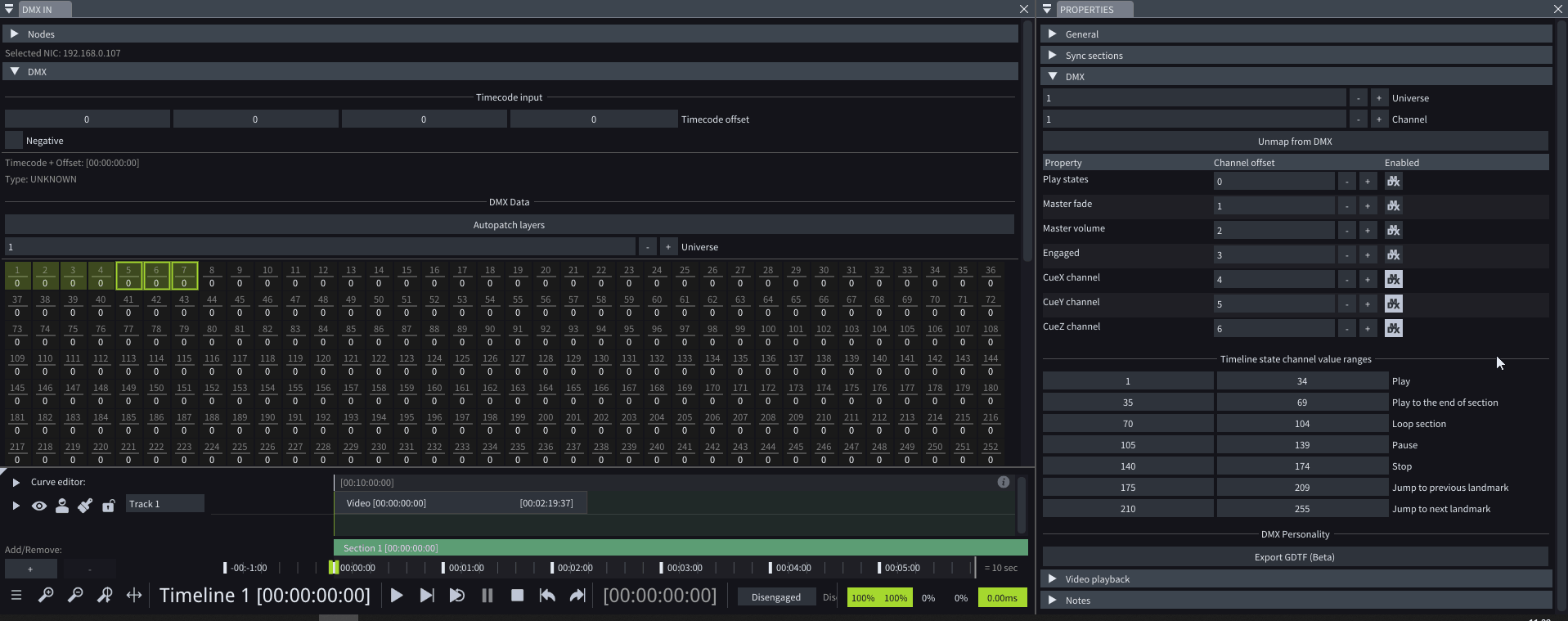
LIGHTNET
-
LightNet can now be enabled on every new project.
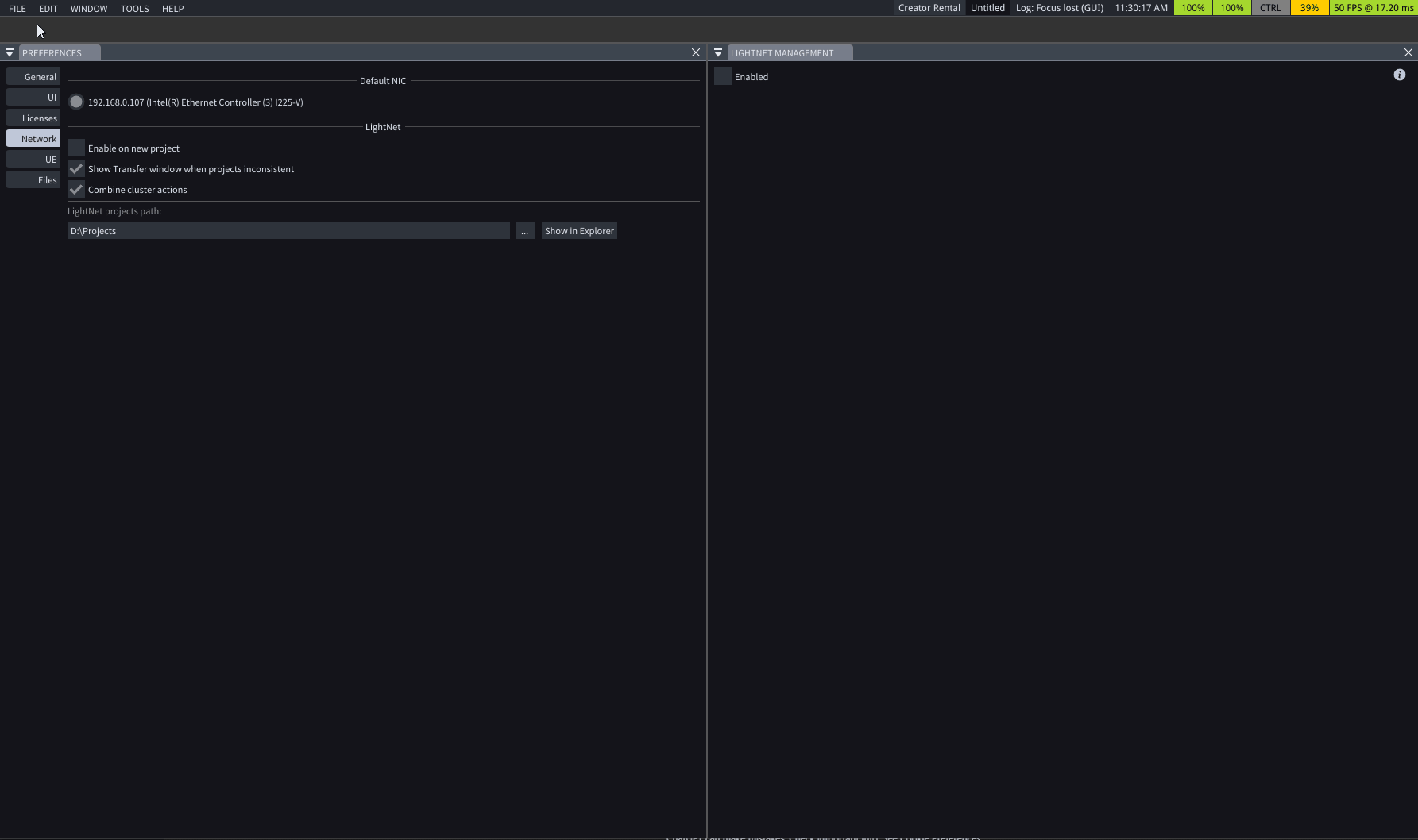
-
Master fade and volume now propagate on all machines in the LightNet cluster.
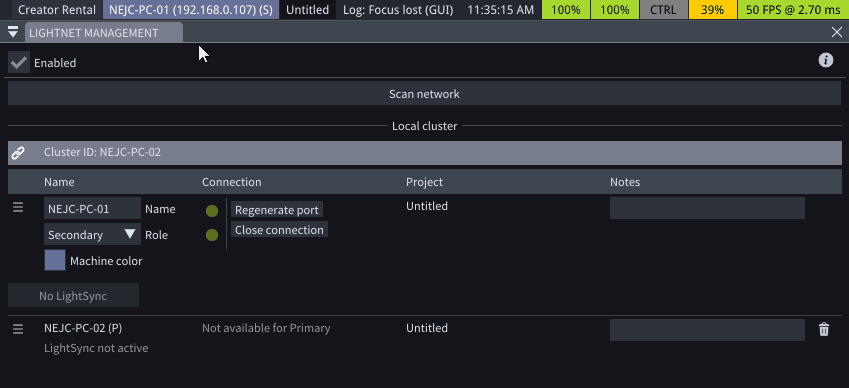
ASSETS
- Dispersed assets are no longer supported. Asset management is now supported solely through the Asset repository.
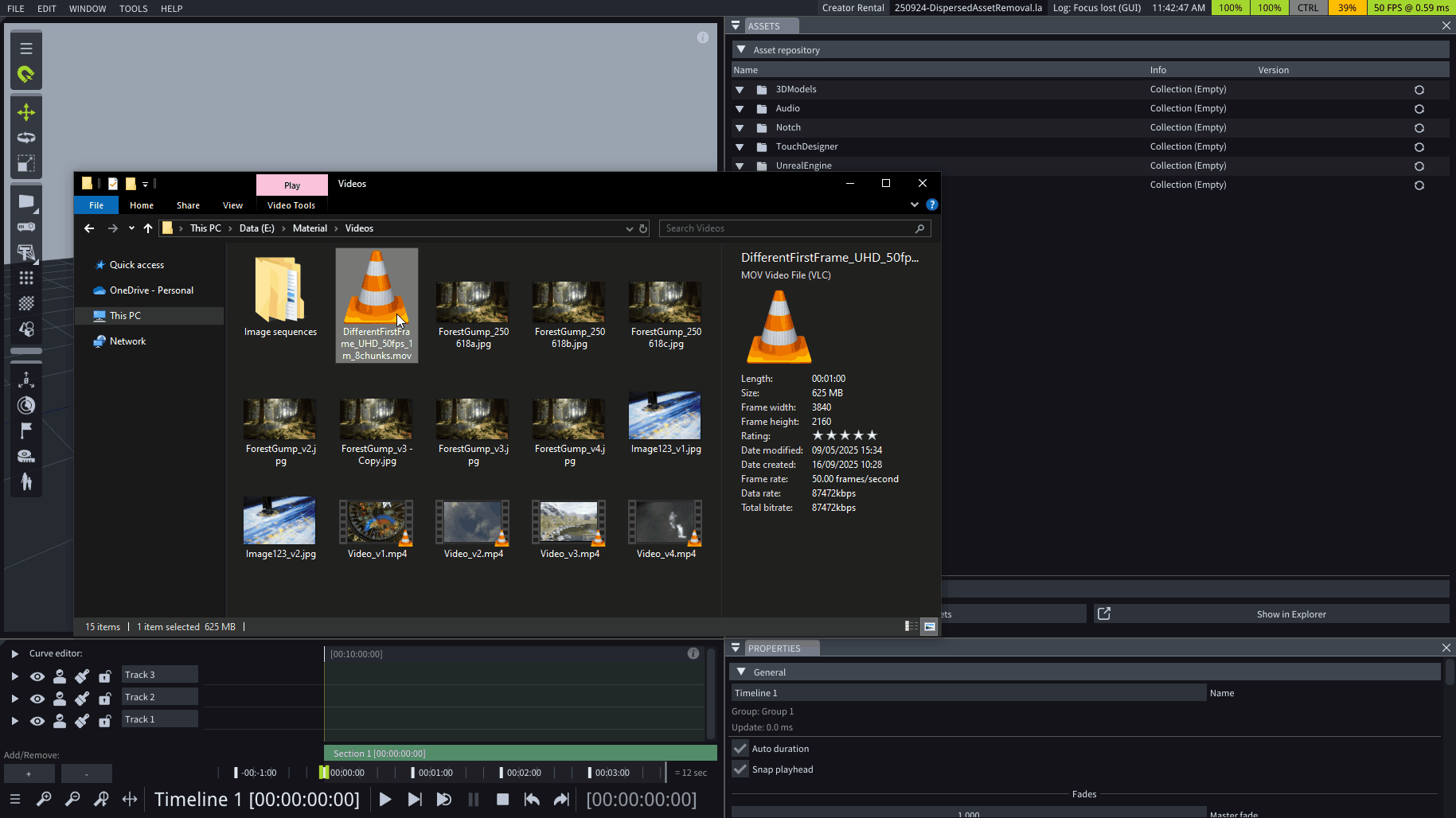
DELTACAST
- We have upgraded the underlying Deltacast SDK to the latest version.
CUES
-
You can now rename sections and markers in the Cue list window. You can also see some additional information about the lengths, etc.
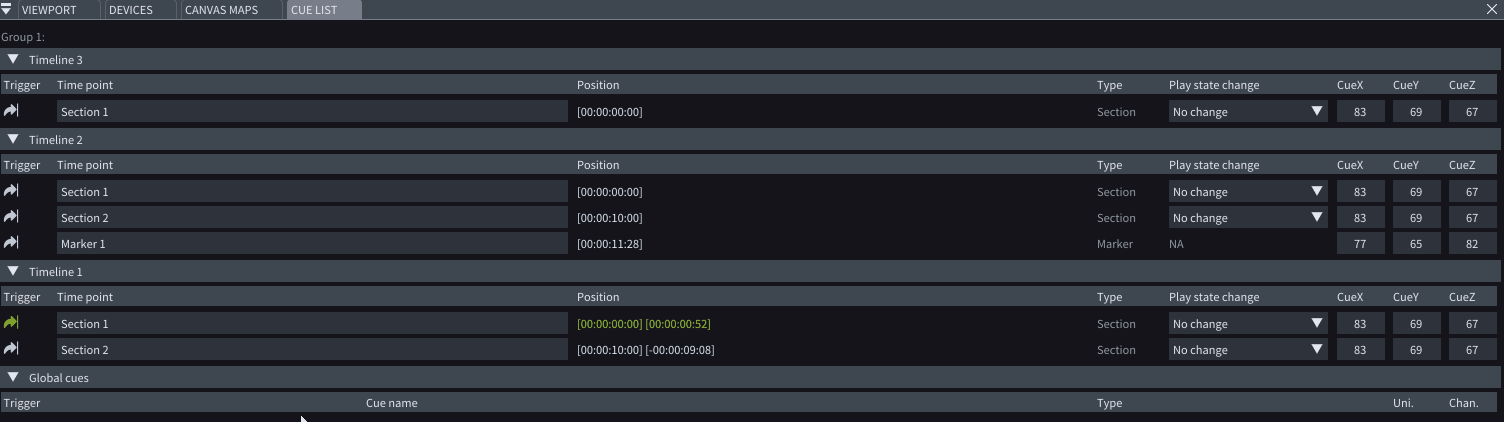
-
Cue numbering is now standardized as CueX.CueY.CueZ. Setting these also changes the OSC address in the OSC Cue triggers.
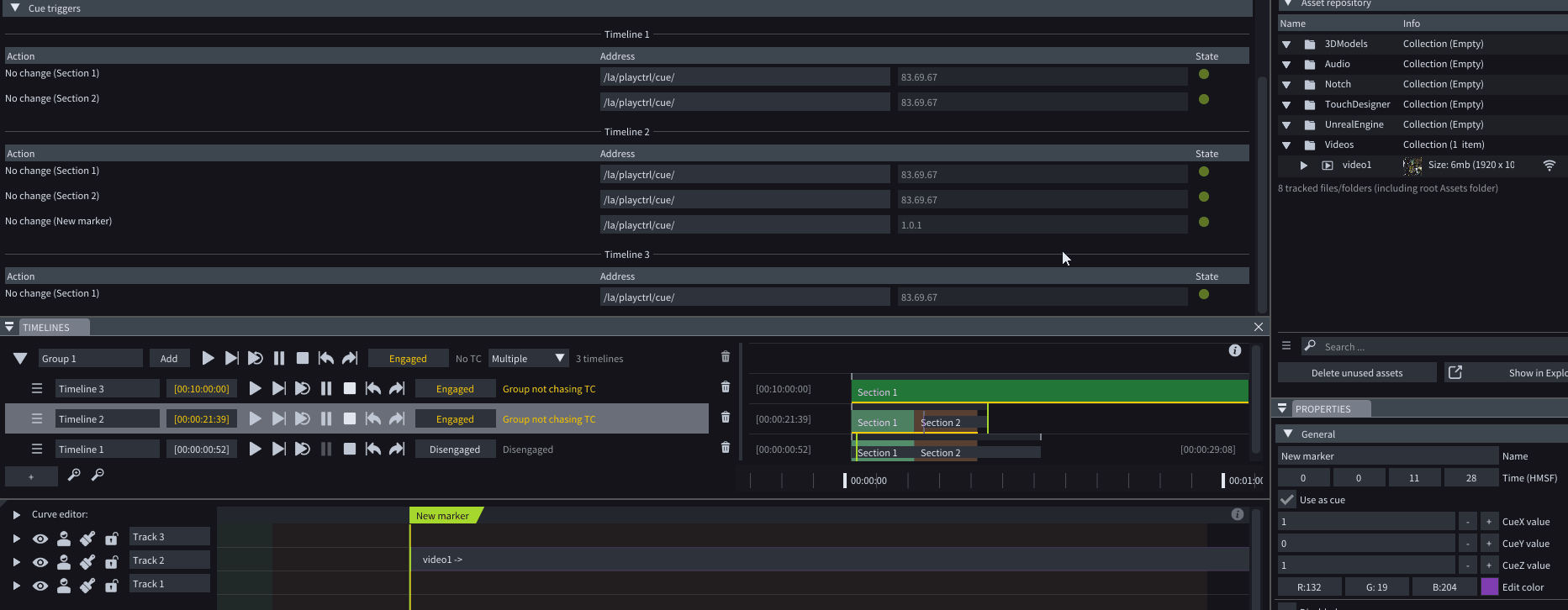
GUI
-
At the bottom-right of the timeline editor is now an information bar, which contains the information about: Section Master fade, Section Master volume, Timeline Master fade, Timeline Master volume, Timeline update time (in order).
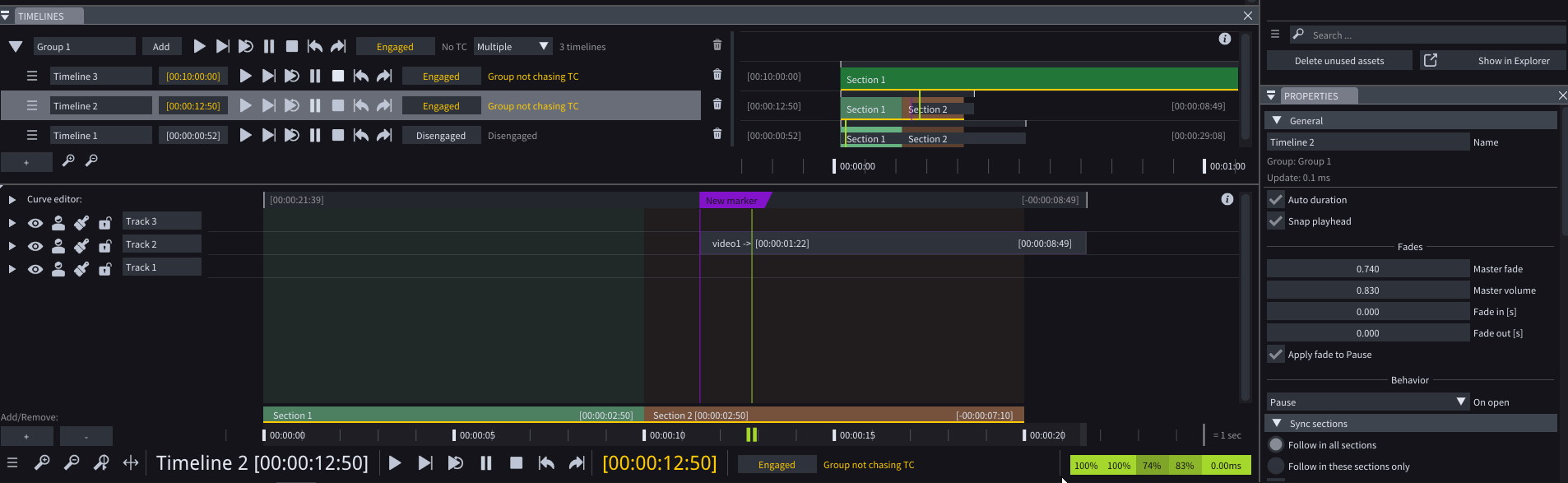
-
Layer template versioning is now supported also for custom User created templates.
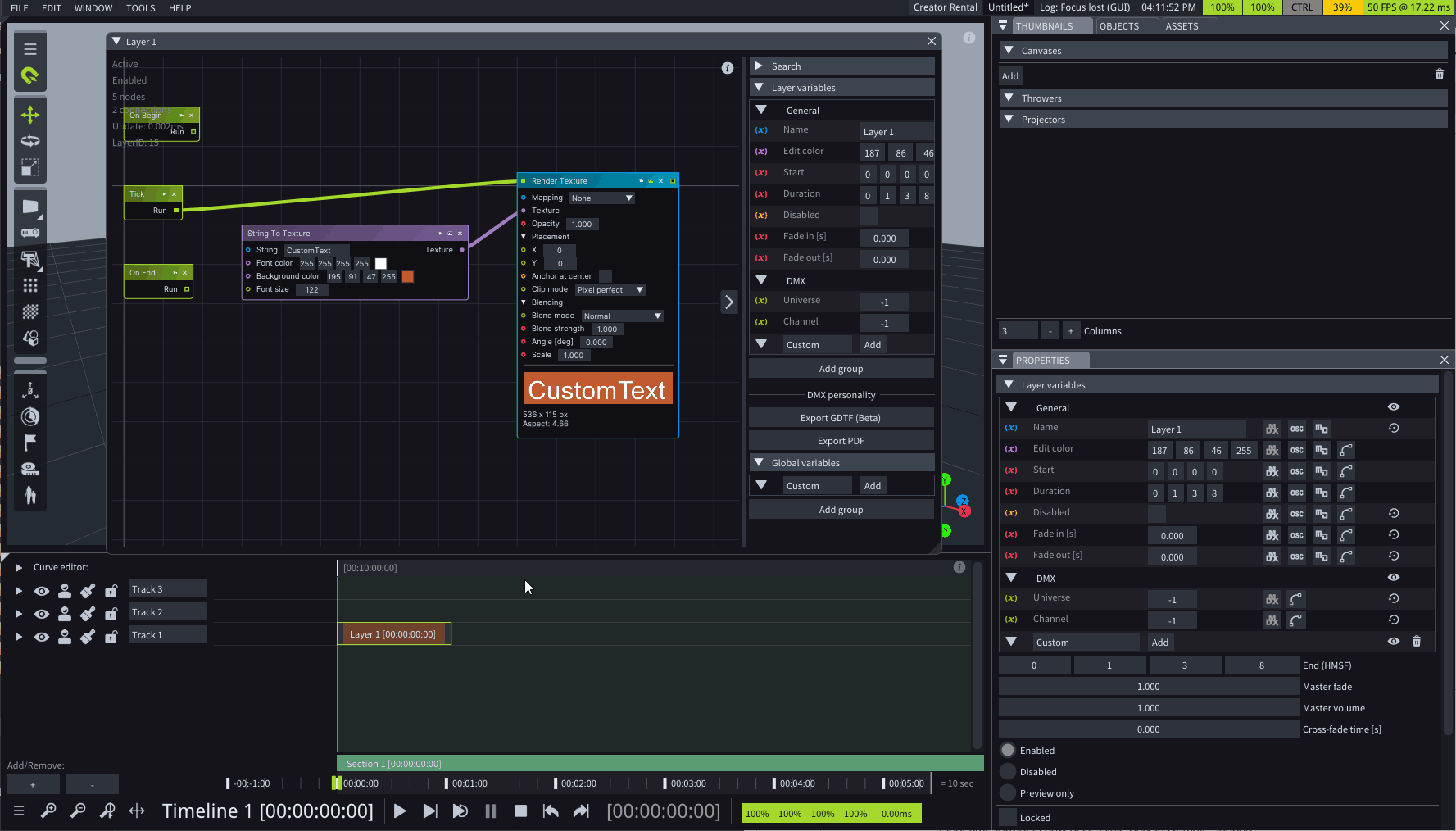
CANVAS
- Canvas to Projector is now a legacy workflow and is accessible only with -legacy launch argument.
LICENSING
- A single 4K license now supports outputs up to 4096×2400 px.
OTHER
-
Float time format is now accessible only in Remote support.
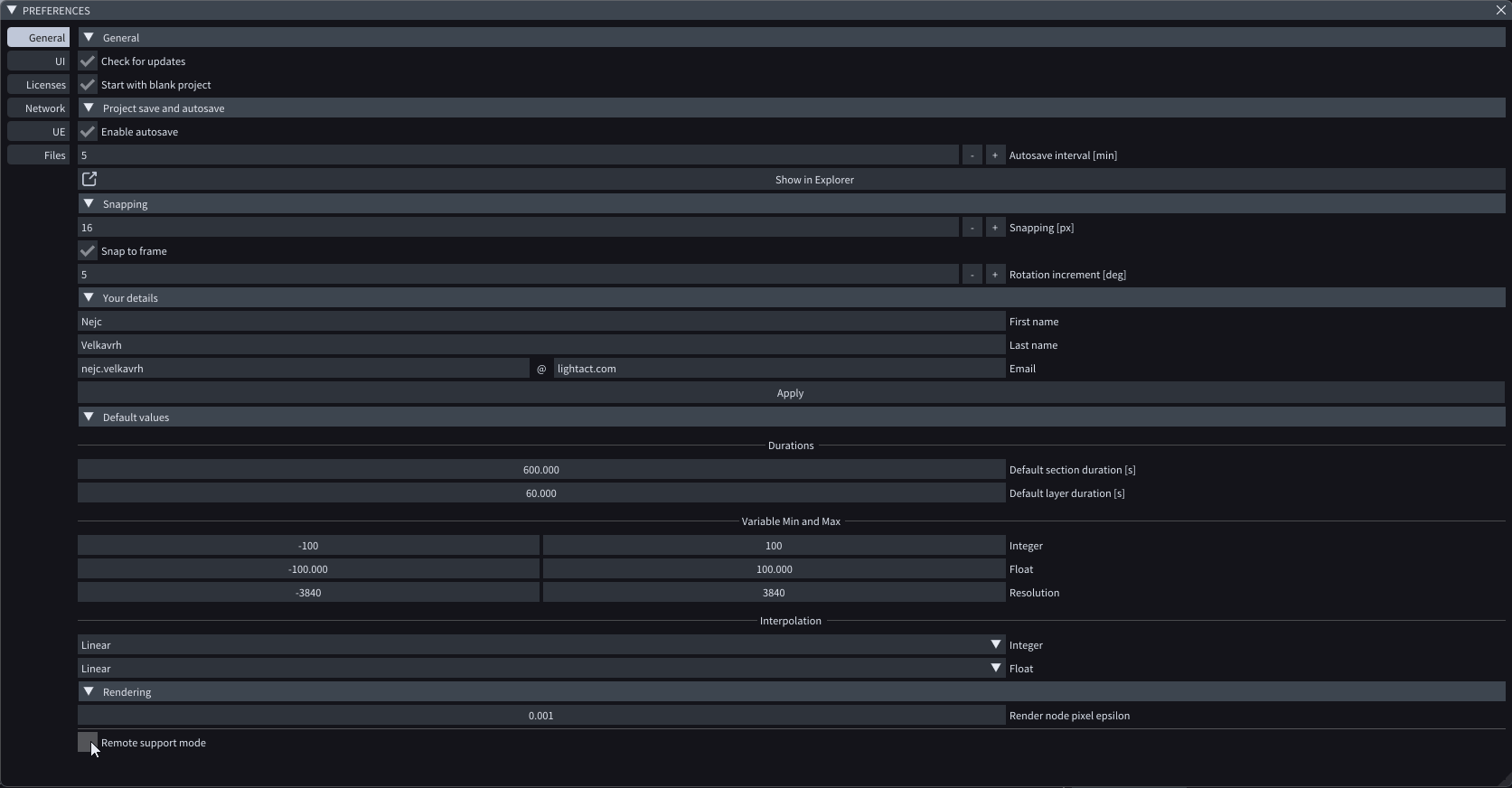
-
GUI Scaling is no longer in beta.
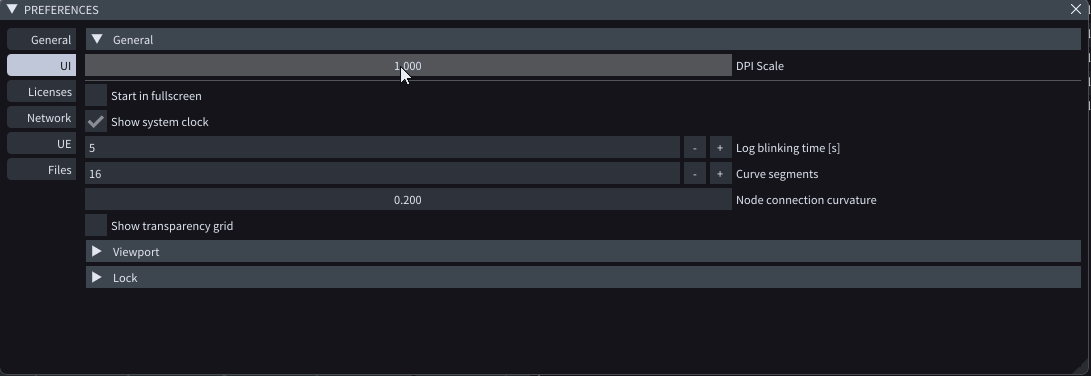
-
Performance window now includes a Video Playback section listing all Play Video nodes with status, missed/buffered frames, and asset details for a quick overview.
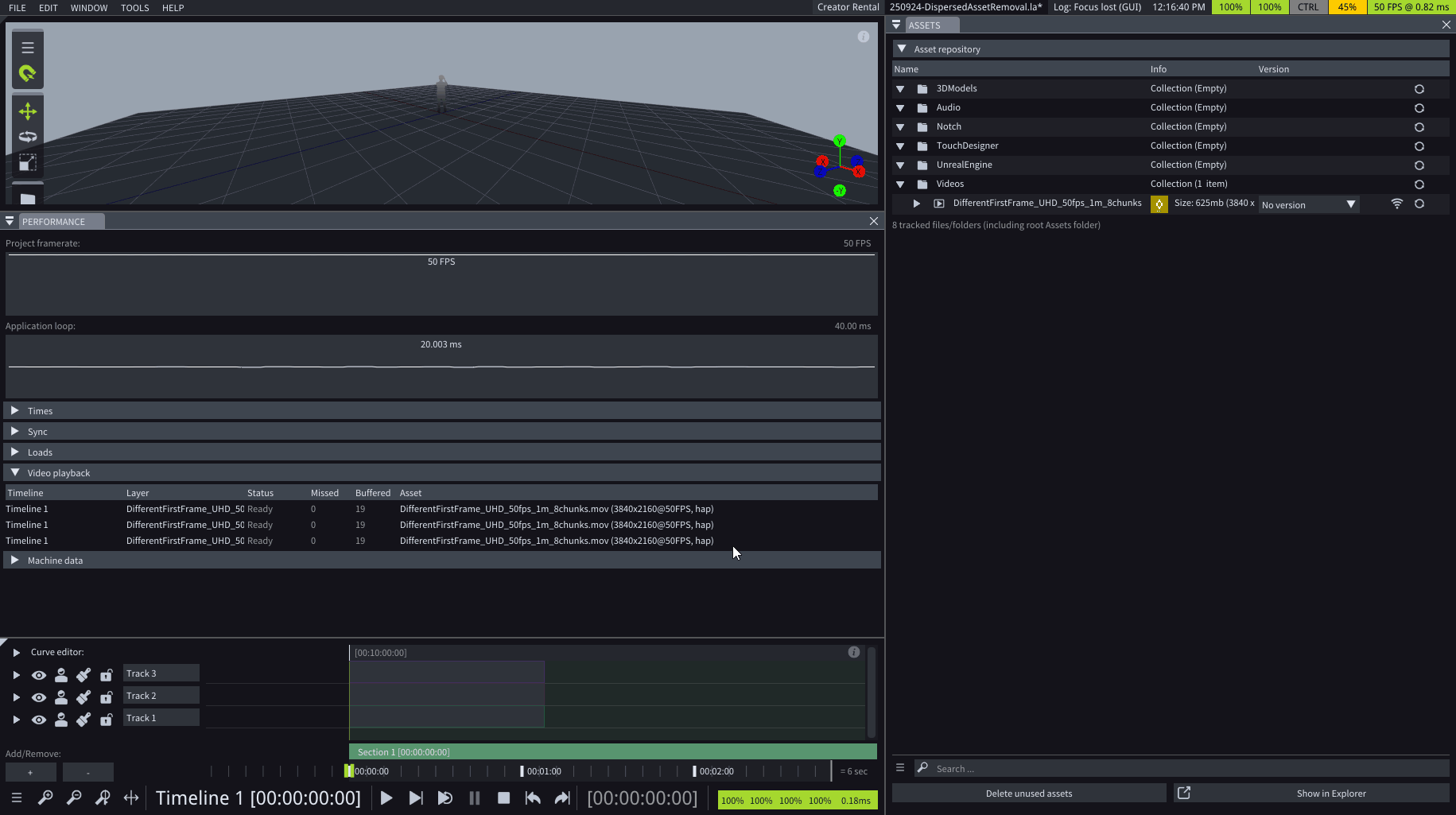
-
Layer variable groups can now be shown or hidden in the Properties window.
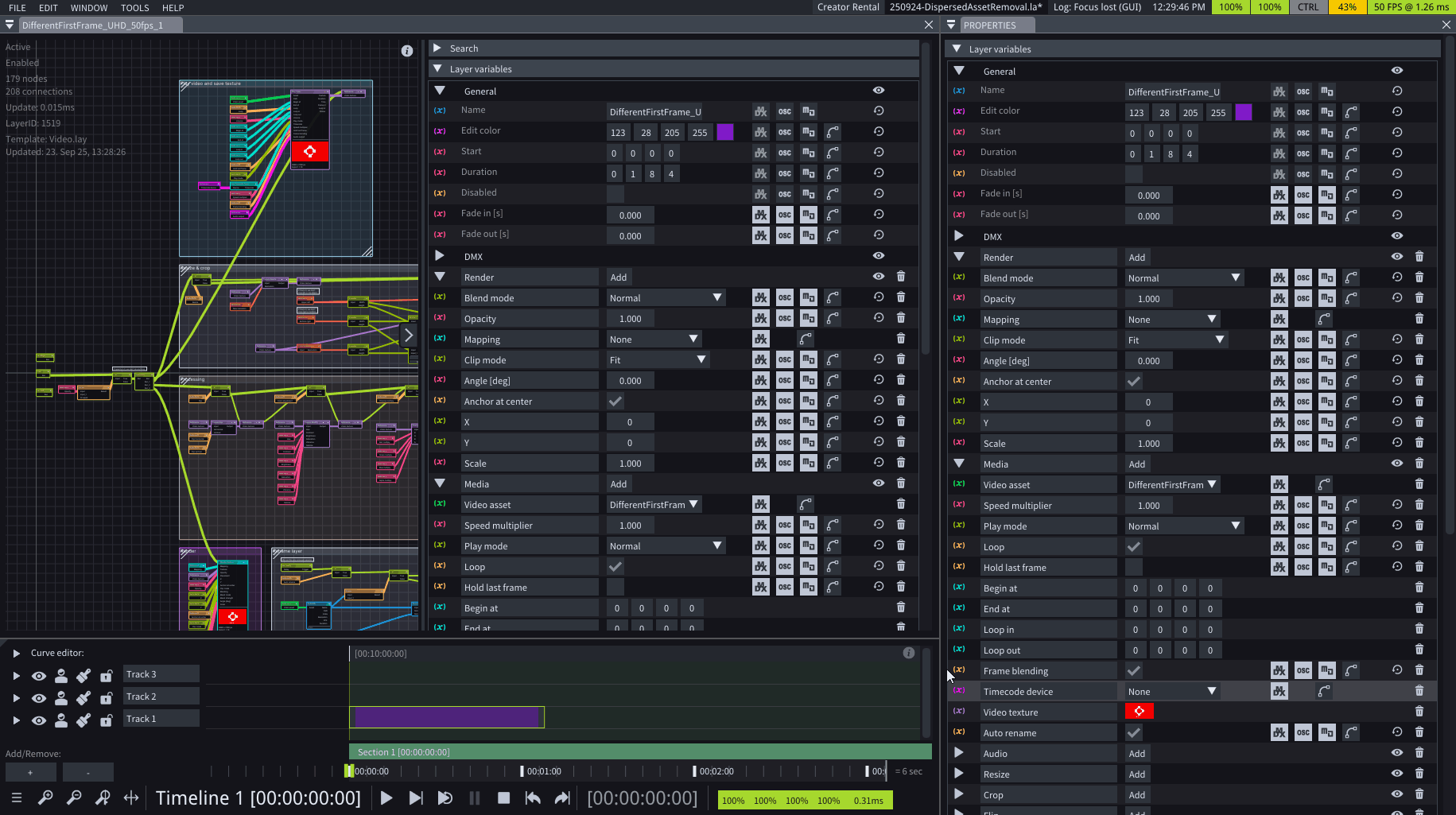
-
By opening options.ini file in the Preferences window, you can set project flags and launch arguments.
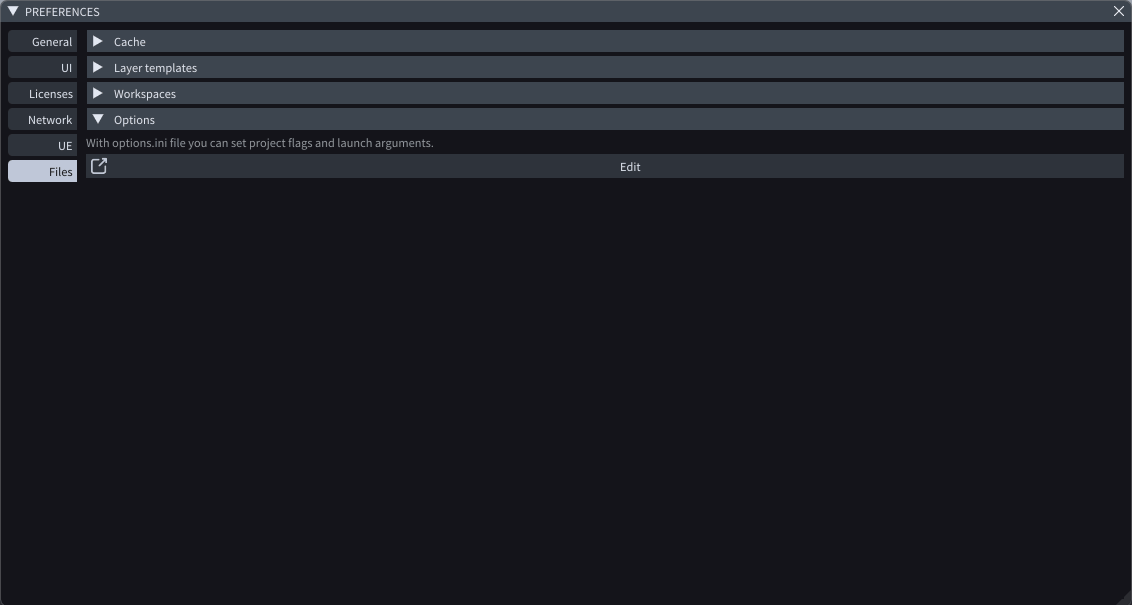
-
We’ve added a new Global Variables window for managing all global variables in one place.
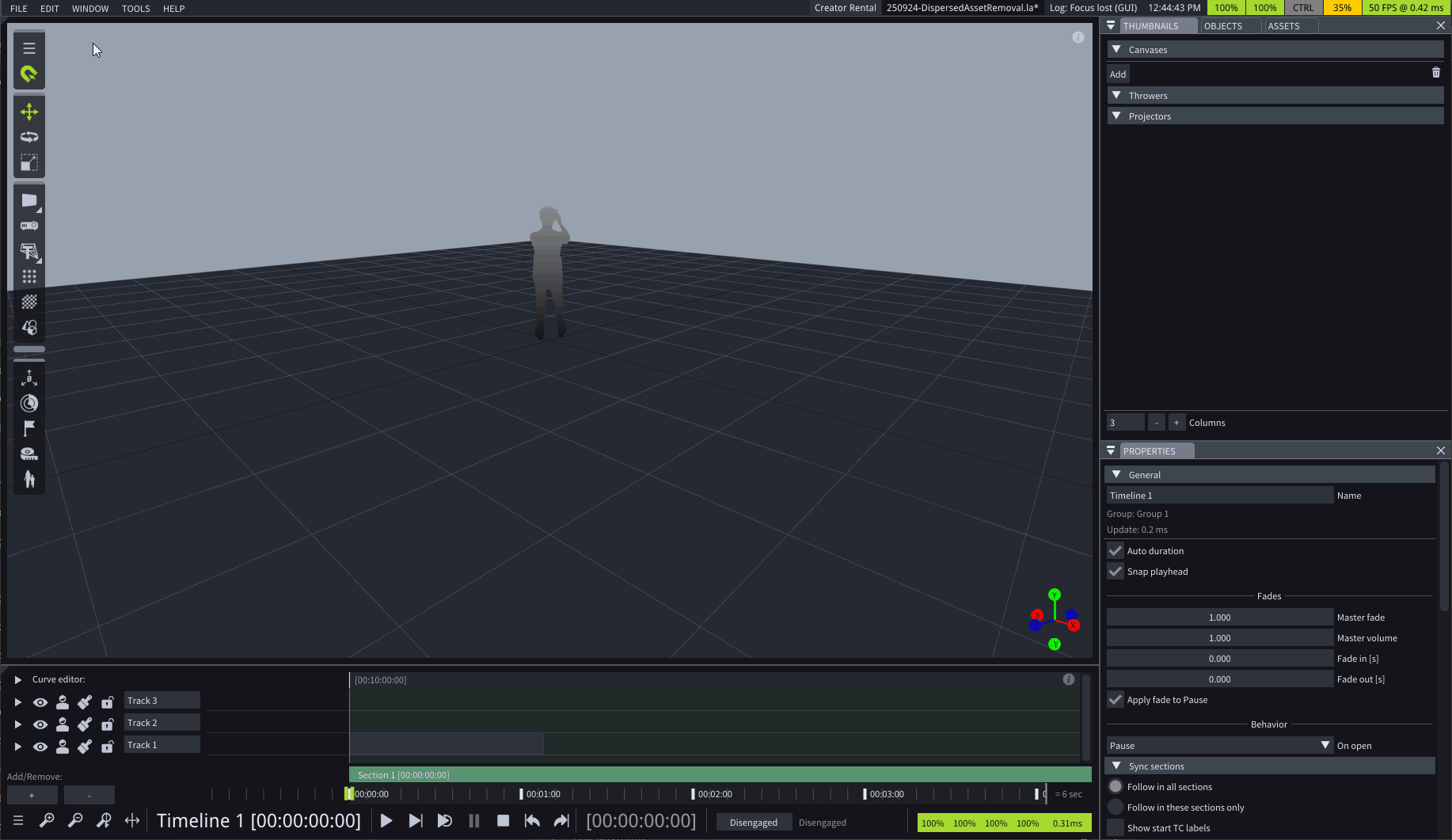
-
A new Regenerate checkbox in the OSC IN and MIDI IN windows refreshes relevant values.
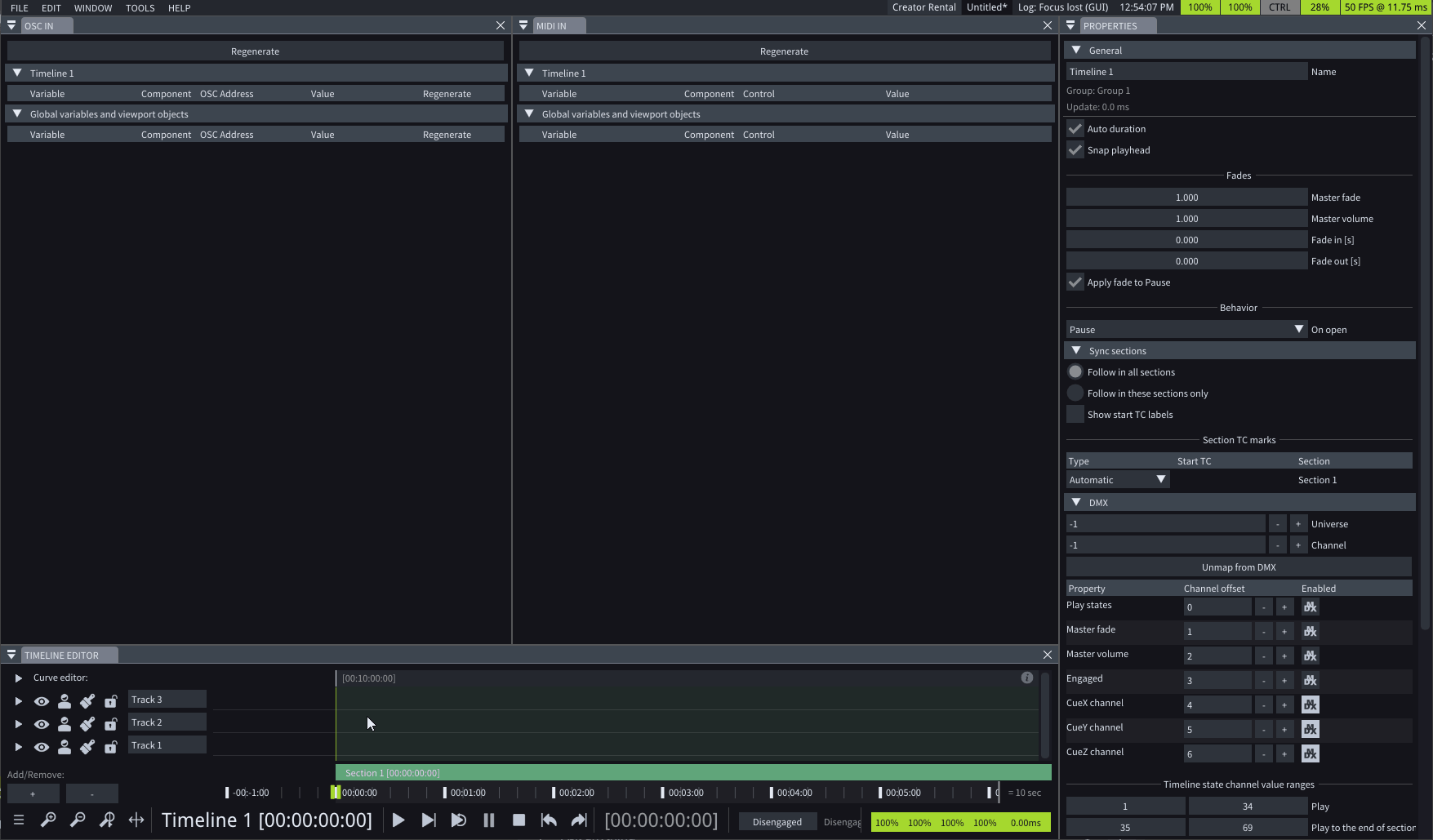
-
We’ve added a new Square Root node that calculates the square root of a floating-point number.
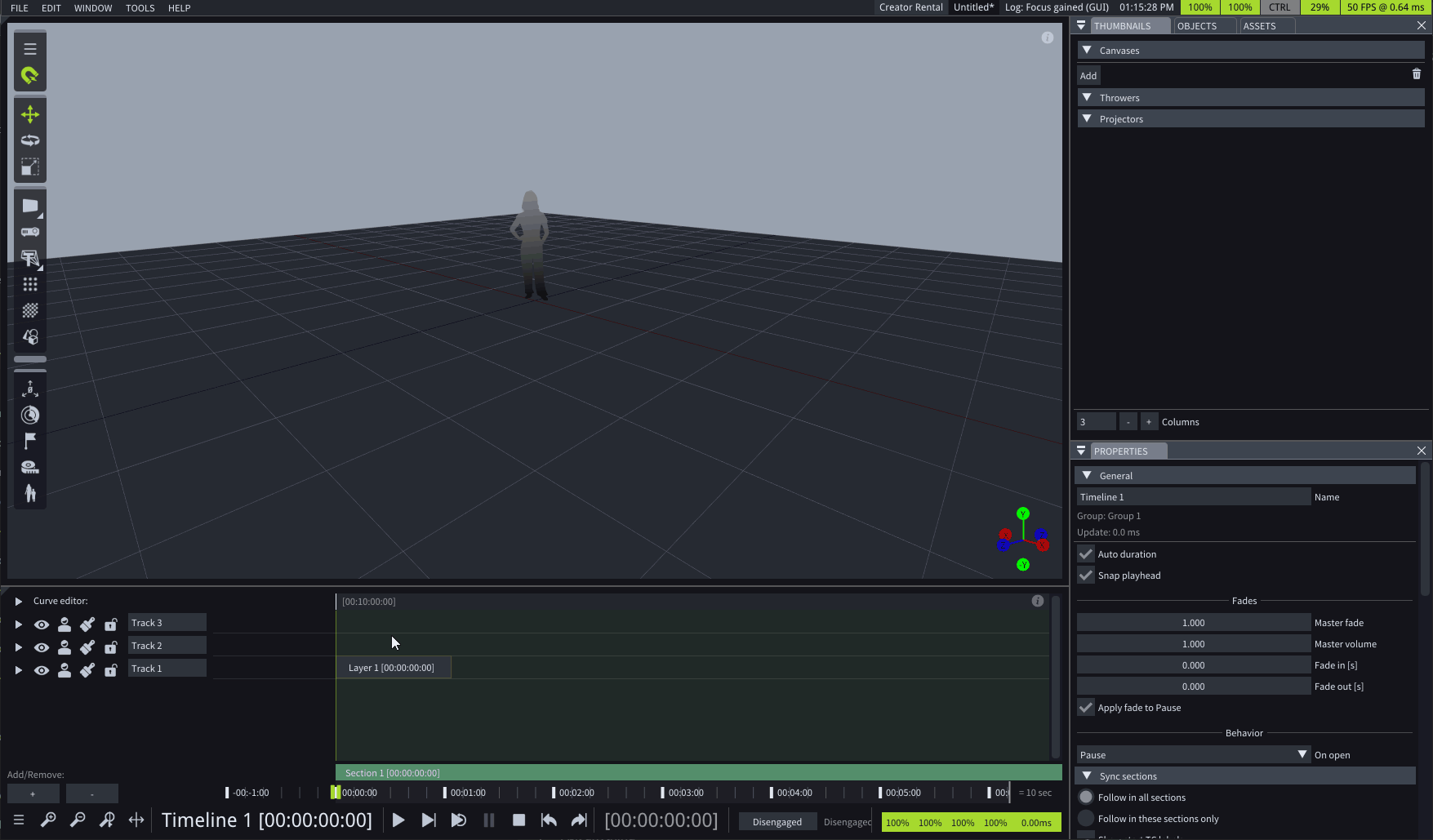
-
Pressing the Escape key now closes all undocked windows.
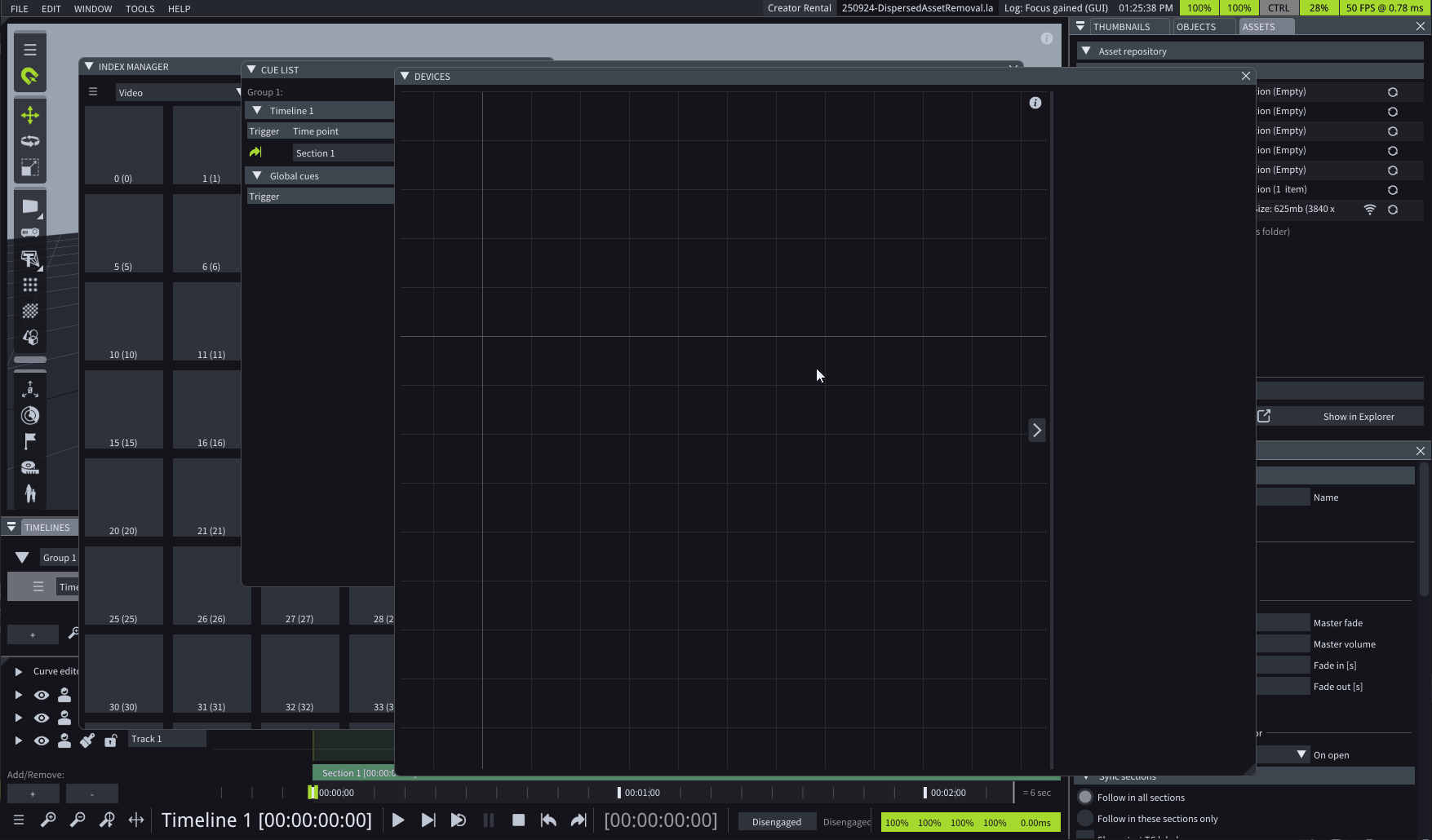
-
Use the left or right arrow keys to move the playhead by one frame in the timeline or hold Shift + arrow key to move by one second. The cursor must be inside the timeline.
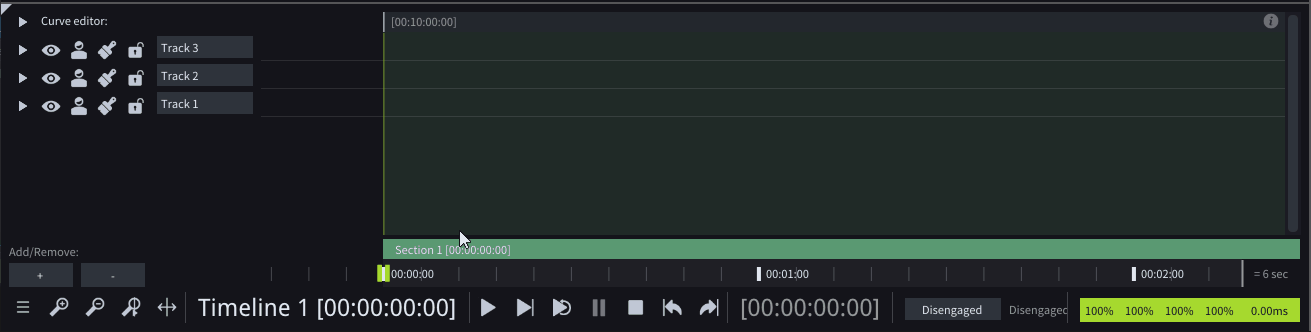
-
Hold Ctrl while dragging, to move layers along with their section.