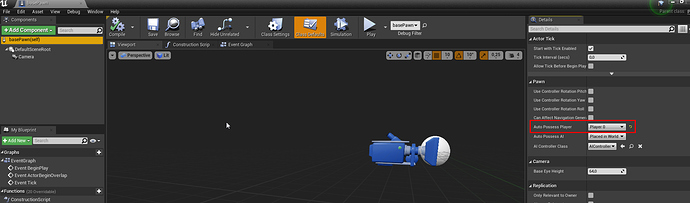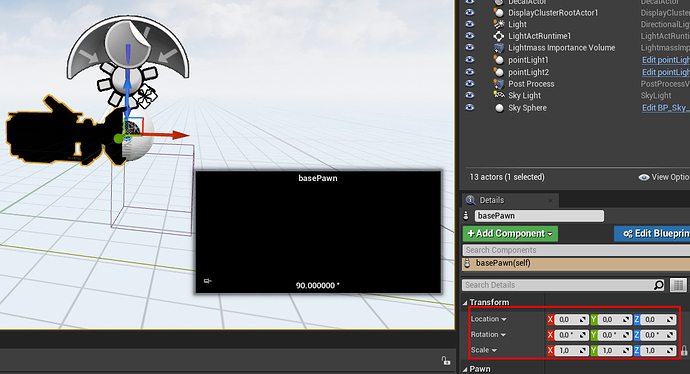Continuing the discussion from Mapping Unreal Engine Content on a 3D Printed Model:
Hi,
To disable mouse input (that causes unwanted rotations of the view when using nDisplay), there are 2 steps you need to make.
Ensuring the coordinate origin doesn’t get moved
In the project, you should create a basic pawn with a camera component.
Make sure you set Auto Possess Player to Player 0. The camera component is needed in order to prevent collision avoidance at spawn (there might a better way of doing this).
Then you need to place this pawn at 0,0,0 with 0 rotations.
Ensuring mouse doesn’t get locked
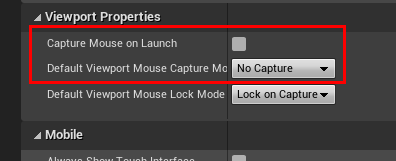
In project settings disable Capture Mouse on Launch and set Default Viewport Mouse Capture Mode to No Capture.
This should be it.
Interested to hear if there are better ways of doing this.
Best regards,
Mitja