someone asked this on FB messenger
Would it be possible, in addition to the existing softedge adjustment points, to be able to “freely” add additional inner/outer points?
So one can draw custom softedge shapes.
someone asked this on FB messenger
Would it be possible, in addition to the existing softedge adjustment points, to be able to “freely” add additional inner/outer points?
So one can draw custom softedge shapes.
Hi,
You might want to consider using Texture Polygon Mask node.
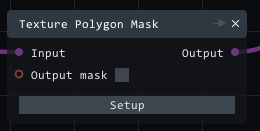
In there, you can create several polygons and mask them with either Uniform opacity or Gradients.
I hope this helps,
M
hi, that question came from me ![]()
basically, when projecting on curved objects, with multiple projectors, it would be great to adjust the softedge along the object, rather than the physical projector output…
i’m new to the node system (and light act in general…), so…
could i apply this technique to projector outputs too?
best,
Roman
Hi Roman,
Thanks for joining!
What I would do in your case is probably investigate if you can use AutoBlend in combination with smaller manual adjustments of AutoBlend masks?
The best route to learn is probably this:
A few additional notes:
Let me know how it goes,
Meetya
where do i get 3.6.1?
It’s actually planed for release today. Should be later afternoon CEST.