Hi Mitja and all,
I have an installation with 7x 4K video screens, each playing a 15 minute avi rendered in HAP.
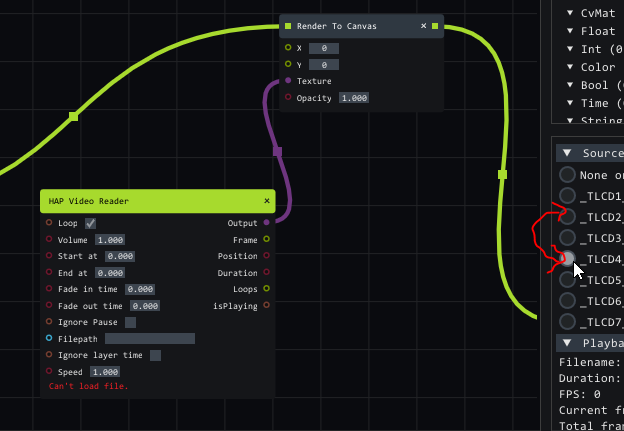
Usually, all 7 videos load and play fine. But, sometimes, when launching LightAct, one of the HAP Video Reader nodes has an error: “Can’t load file.” The AVI is still loaded in the LightAct file, and all that is needed to resolve this error is to toggle the HAP Video Reader’s radio buttons away from the assigned video file, and then back. After doing this, it will usually load fine.
This does not consistently happen to one video file, or to one HAP Video Reader node – it moves around, so I know the videos are not corrupt. I’ve replaced the nodes a couple of times, and rewired them just in case.
The videos are portrait orientation, 2160x3840. Each video has been imported, and is correctly filed in the assets folder. Each video is assigned to a HAP Video Reader, which passes the Output to a Render to Canvas node. I am rendering all 7x textures to one canvas which is 15120 x 3840, with the appropriate X offsets so they’re all lined up next to each other. This canvas is placed on one big Video Screen (15120 x 3840) which is then output to a single 15120 x 3840 video output using Nvidia Mosaic.
The file sizes are between 9-11 GB each in case that is interesting.
Could this be that the videos need more time to load? The layer in which they’re rendered is 15 minutes long, and starts right at the beginning of the sequence when the file is launched. There’s only one sequence, and it loops.
Any ideas would be helpful!
Thanks!
Scott