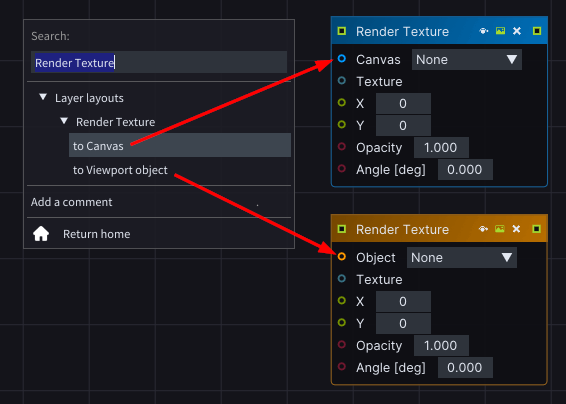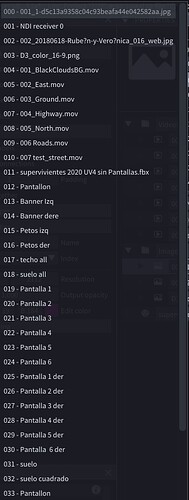Good morning Sara.
sorry for the automatic translation. I don’t have time to review.
Sorry because sometimes I don’t have enough time to answer your questions in depth.
I see the indices in the following way.
Canvas
If necessary, the user can change the index.
In D3 we have a list of all the canvases and we visually drag them to a Mapping bank. This avoids us having to have a handwritten list and we quickly see what index each mapping (canvas) has. I’m just explaining it to you as an example.
It is good to have a drop-down list to assign the indices as it happens now… but it can be improved as I explained.
As for the Assets, they have to have a different orientation in the indexes, especially as I told you, if you have to manage large amounts of files (300…400 or more), having a drop-down menu is cumbersome because of course the system is going to assign it an index. By default, although you can change it with a drop-down menu, you are not going to start renumbering that bunch of files.
That’s why I suggested that the user choose the index externally to LightAct simply by ordering their Assets into folders and file numbers, just as I suggested.
001 Folder 1
001 Asset 1
002 asset 2
003 Asset 3
…etc
002 Folder 2
001 Asset 1
002 Asset 2
003 Asset 3
… etc
Because we already have many programs that automatically number a large number of files for us.
Another form of indexing would not allow the handling of a large number of files and this form of indexing prevents you from changing the index by mistake.
I would like to explain to you where I am in developing a general purpose layer that meets the following requirements.
The layers have to be controlled by a Lighting console.
It must be able to render on a canvas any type of Asset (video, still image, etc.) and also NDI input devices or other types of input from a capture.
It must be possible to control advanced color values.
They have to be able to control the values of Position, scala, Zoom, rotation, Flip, etc.
You have to be able to control the values of Play, pause, Inpoint, Outpoint, speed, loop, etc.
It must be possible to choose Clip to canvas to adapt the Asset to the size of the canvas.
It must be able to be cropped with soft blades.
You have to make the transition when changing the Asset on the same layer.
It has to have a small set of FX (blur, chroma, etc).
Canvases must be accessible through an index.
Assets must be accessible through an index.
You don’t have to spend resources when the fader is at 0.
A sufficient number of layers must be able to be patched, around 60.
Well, I have almost everything solved (especially with Mitja’s proposal for the transition and your solution for the softedge crop) but I am still missing several things.
The issue of indices.
The chroma doesn’t work as expected and LightAct hangs when I pass some values.
I have to fine-tune the Clip to Canvas issue because it makes some jumps when changing files if a series of conditions are met.
Now I’m dealing with the issue of indices and we’ll see with your help.
By the way, the Frontrunners issue… I signed up a long time ago but I haven’t received any response…
Regards, and thank you very much.
Eduardo Cueto