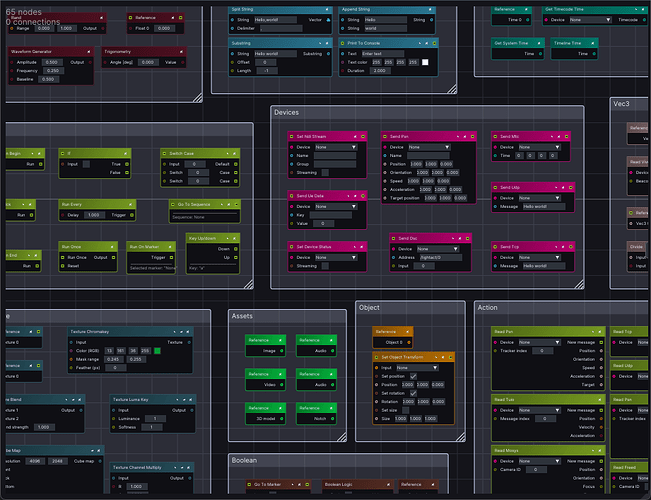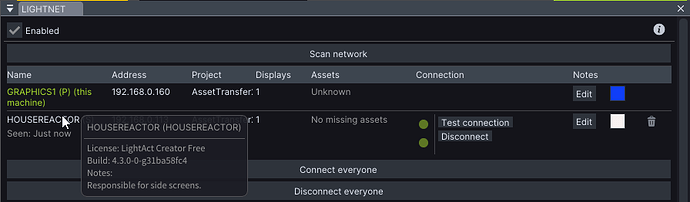LightAct 4.3.0 brings a lot of improvements and upgrades to existing features, all while introducing some highly requested new functionalities. You can take a closer look at what they are below:
General improvements
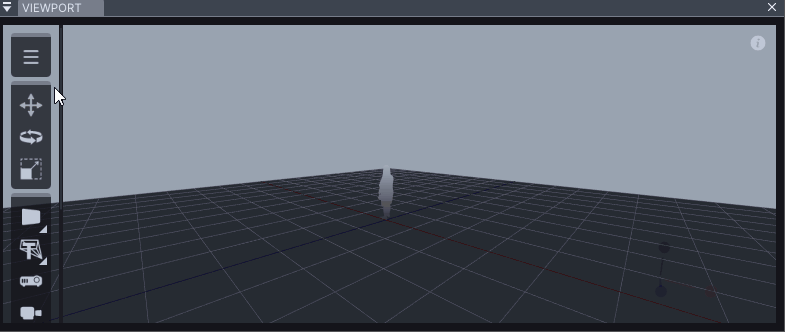
- New and scrollable toolbar design, with collapsible sections.
-
New colored nodes look for distinguishing node functions faster.
-
Reassigned F key shortcuts for opening dedicated Windows.
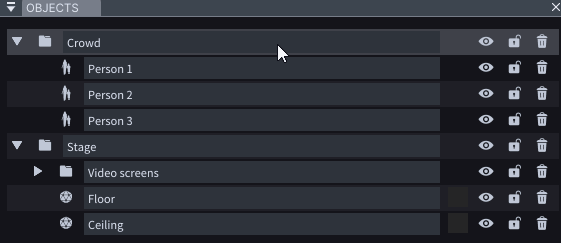
- Multi-select assets, sub-areas, and objects in their dedicated windows.
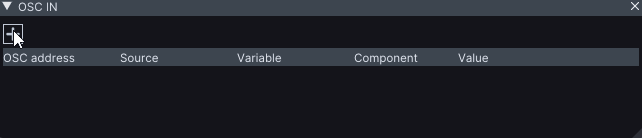
- Control Global variables through the OSC In Window.
Assets window
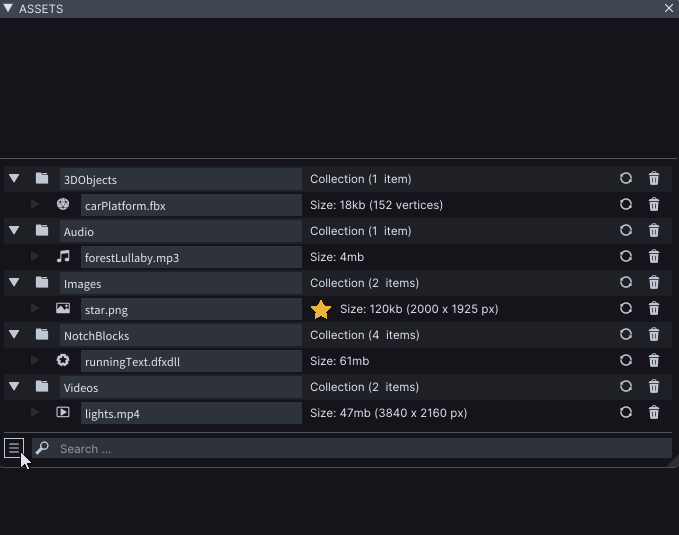
- A new Assets window menu in which you can create new collections, select all unused assets or reload all of your assets. If you are using LightNet, then you can also refresh the RunOn list for asset distribution.
Objects window
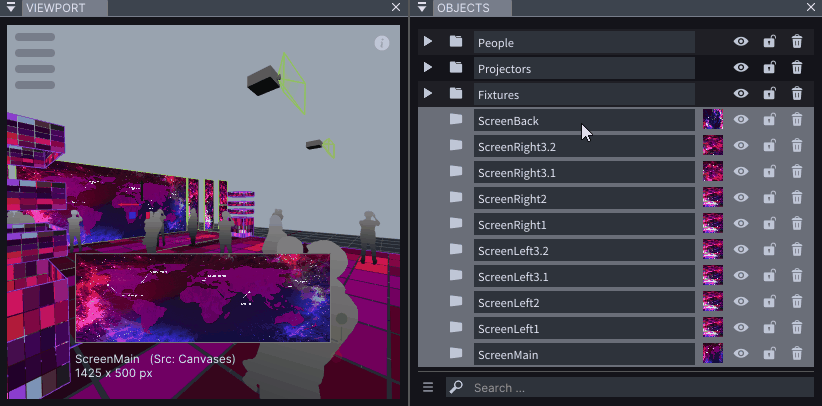
- Create Collections of objects to hide, lock or even delete multiple objects together.
You can also create Collections by pressing Ctrl+G.
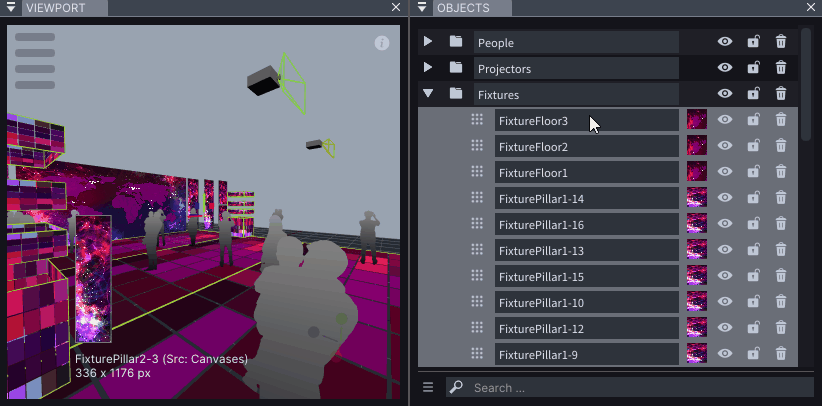
- Put selected objects under a null parent with a single action.
You can also use the shortcut Ctrl+Shift+G.
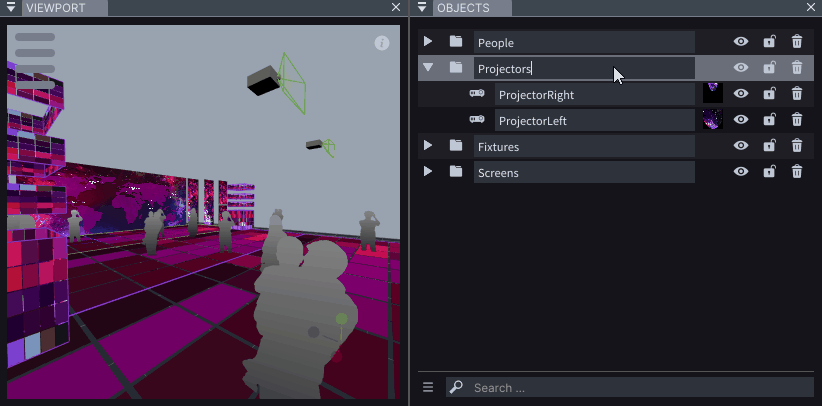
- Select the children of a Collection or a Null object.
Advanced mapping improvements
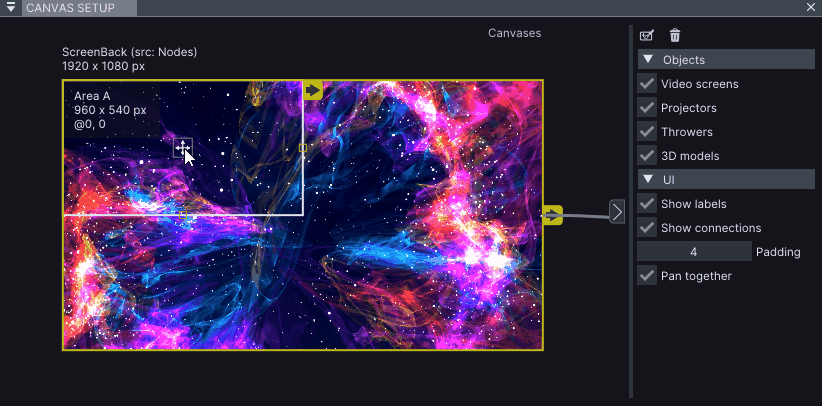
- Copy and paste or Duplicate subareas to reduce the number of clicks.
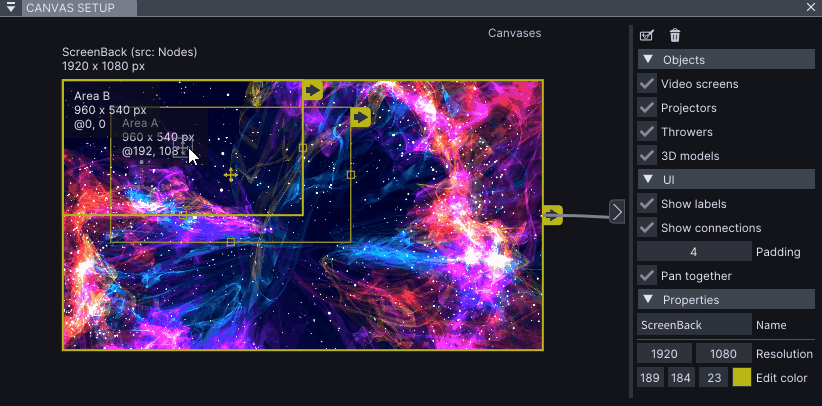
- Multi-select several subareas and adjust their properties together.
Timeline and Sequence windows
- New Timeline and Track lanes are now created on the top of the lane list.
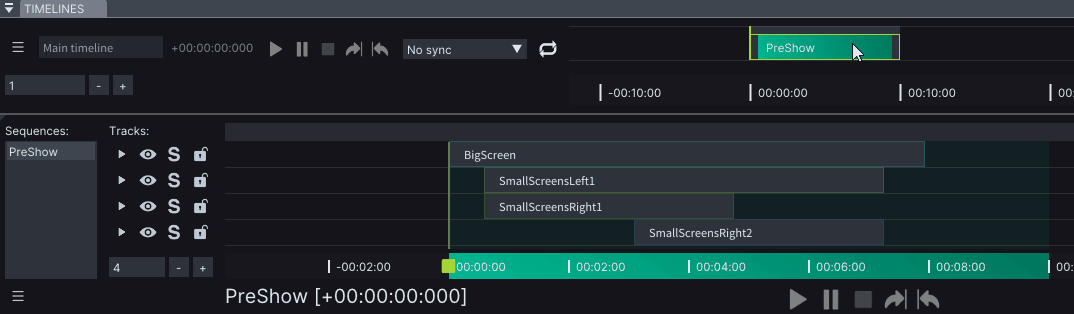
- Adjust the duration of a Sequence to match its layers.
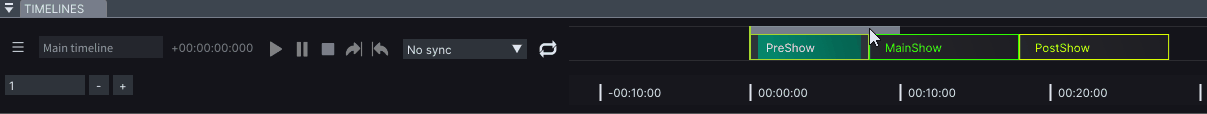
- Similarly, adjust your Timeline’s duration to match the placement of its Sequences.
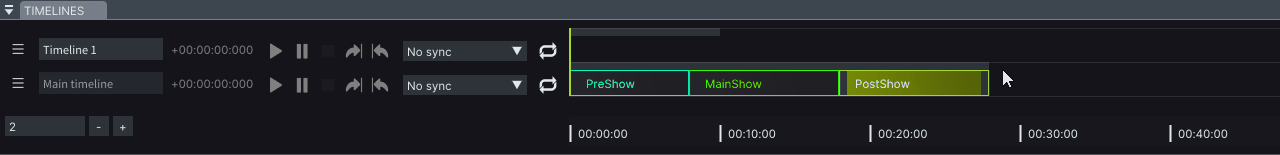
- Move all content from a single lane to its neighboring lanes with a single action.
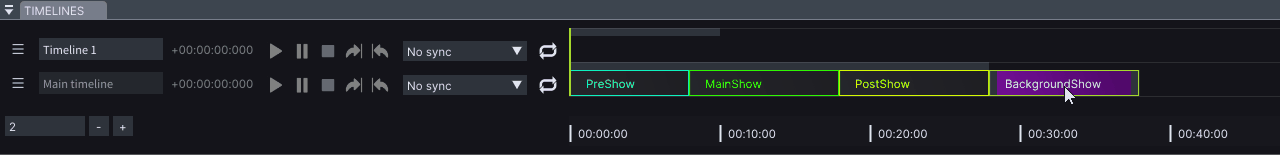
- Drag Sequences freely across and along all Timelines within your project.
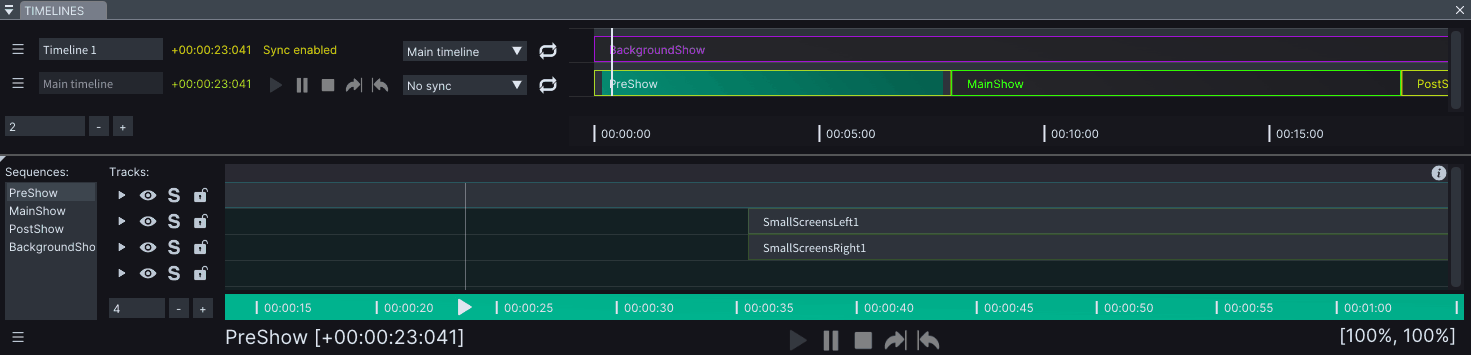
- The show Sequence can now scroll automatically while your project is playing.
Nodes
- With the ‘Enable Video Output’ node you can enable and disable Video Outputs.
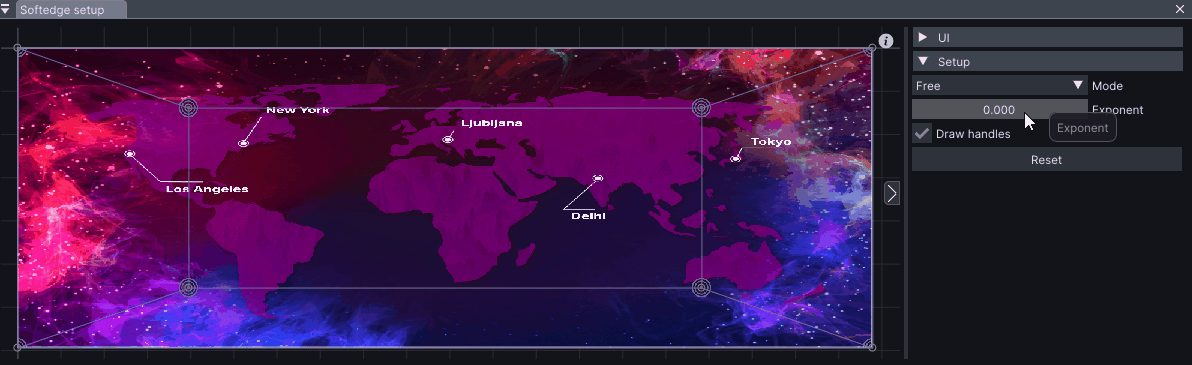
- The ‘Texture Softedge’ node has a new blending mode.
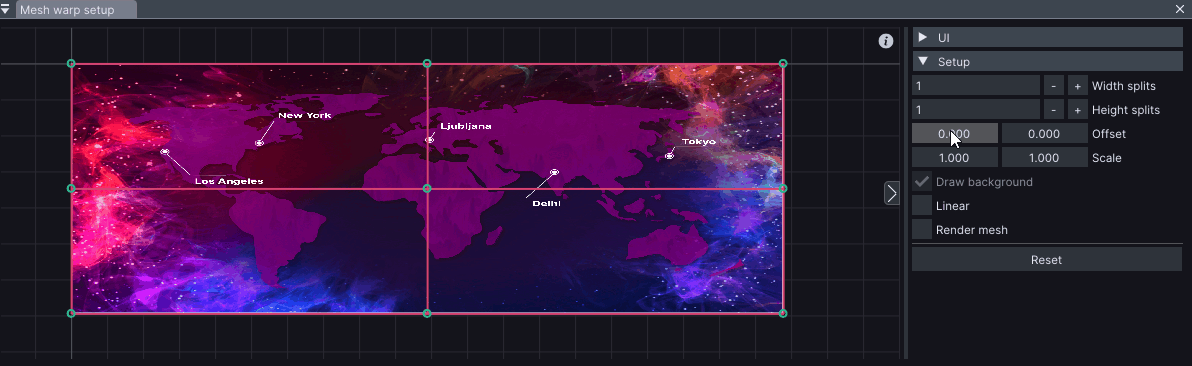
- Upgraded ‘Texture Mesh Warp’ node.
LightNet improvements
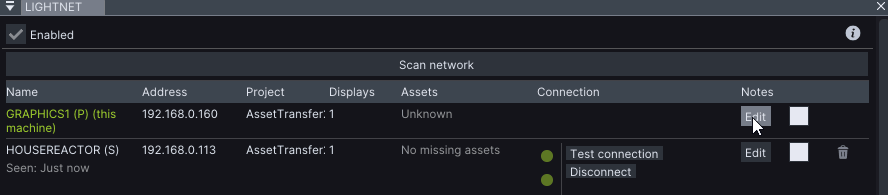
- Editable machine names, machine notes, and distinguishing machine colors.
- More insightful tooltips upon hover for all machines in your multi-machine setup.
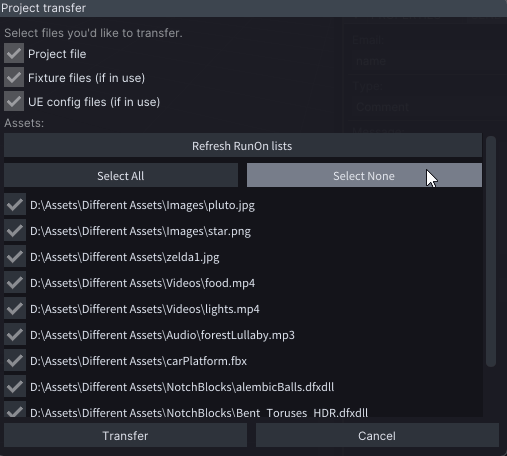
- Option to select all or none of the assets in the Asset transfer window.
For those curious for more, some of our early access features include:
- Measuring Tool for measuring distances in the Viewport.
- 3D objects can follow a tracking beacon.
- New Computer vision nodes.
- Zed camera integration.
To explore LightAct’s Early Access features, simply run the program with the “-earlyaccess” launching argument.