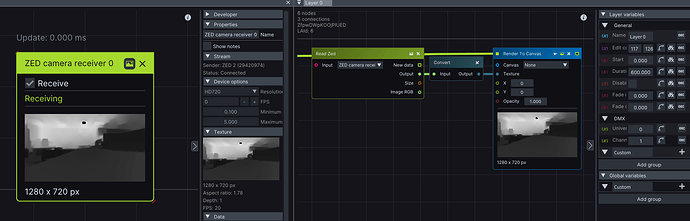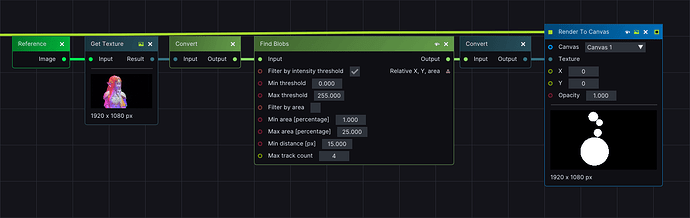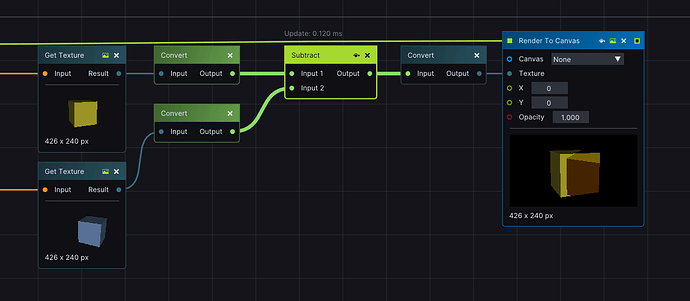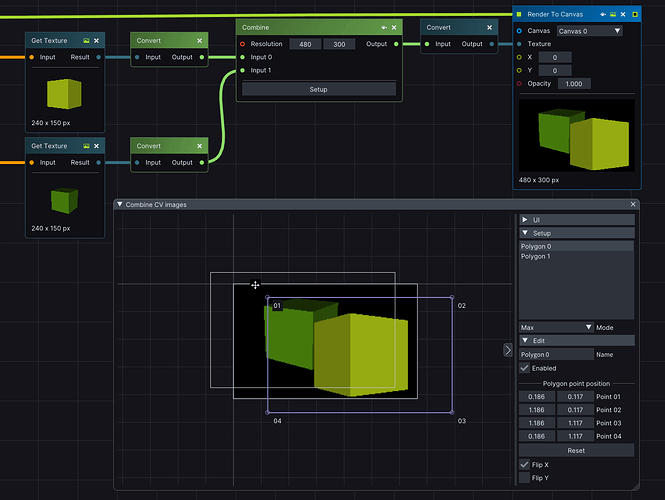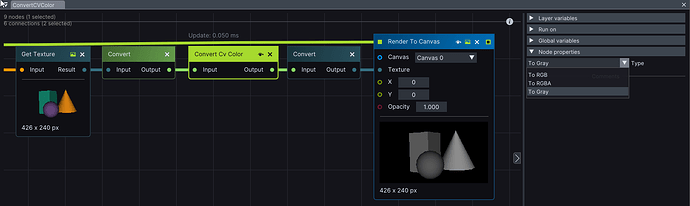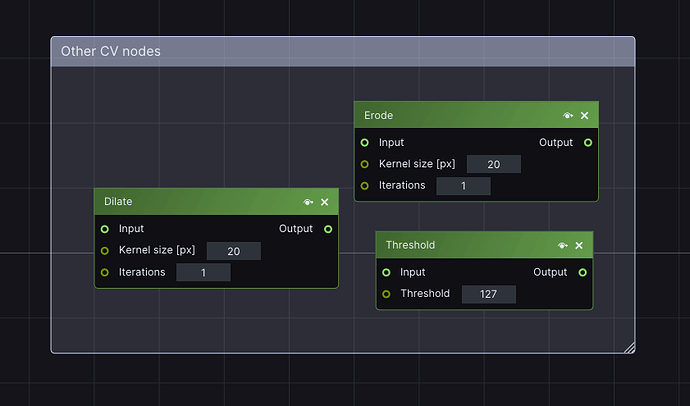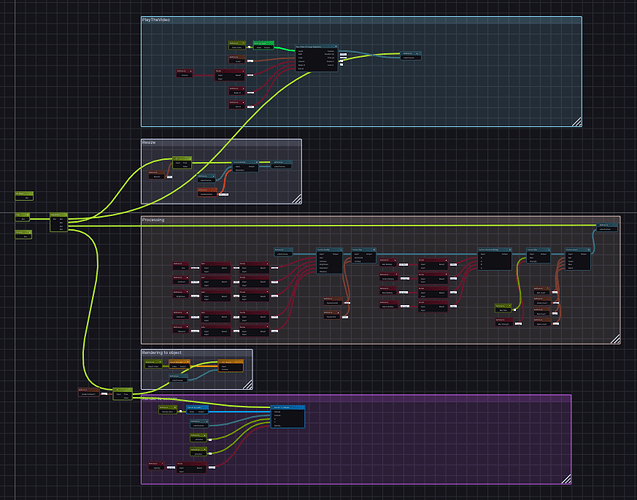LightAct 4.3.1 brings many early access features into the spotlight, along with some exciting new integrations and improvements. You can discover what they are below:
Antilatency integration
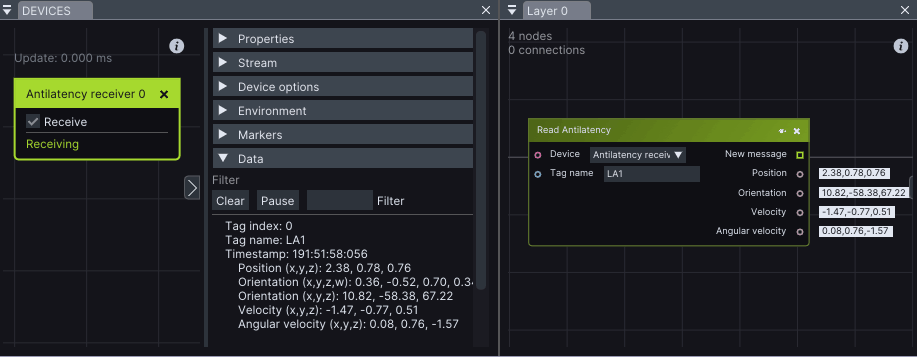
Receive the position, orientation, and velocity data for the desired Antilatency Tag, and then use this information in Layer Layouts.
ZED Camera integration
Obtain an incoming stream from your ZED 2 depth camera directly in LightAct.
Computer Vision nodes
Optical Flow
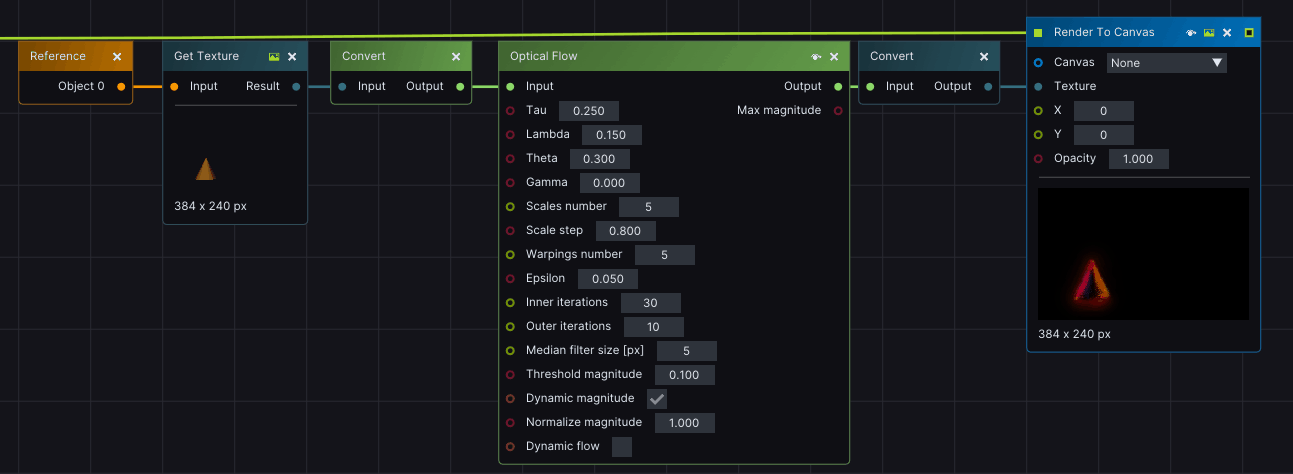
Analyze the movement of pixels from frame to frame.
Find Blobs
Find all groups of connected pixels, or blobs, in an Image.
Mog2 Background Subtraction
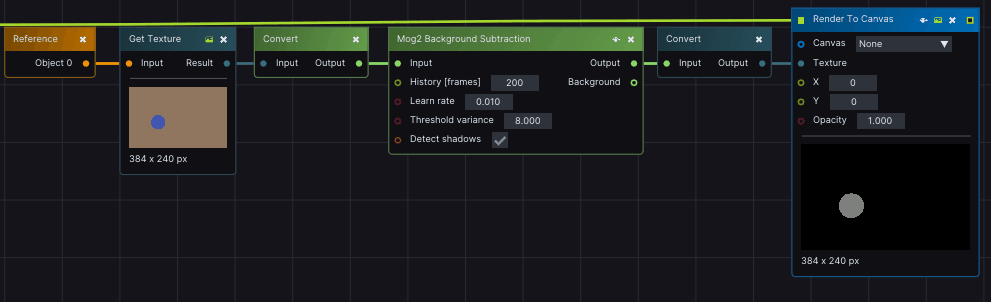
Distinguish foreground objects from the background.
Subtract
Perform subtraction between two CV inputs.
Combine
Combine several cvMats into one choosing one of the suggested modes such as Max, Min, Sum, or simply None.
Convert Cv Color
Convert CV image into another color format such as grayscale, RGB or RGBA.
Other nodes
Other Computer vision nodes include Threshold, Erode, and Dilate nodes.
Distance Measurement Tool
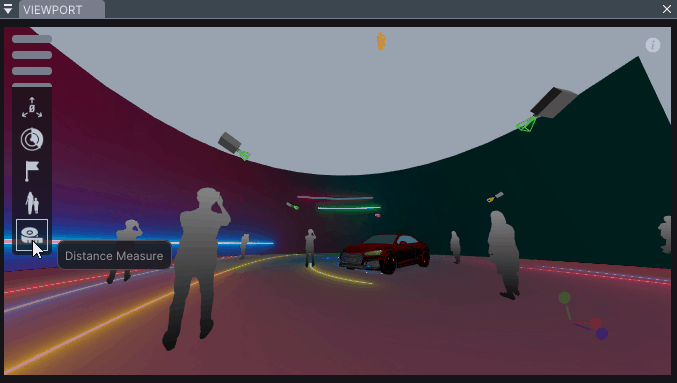
Measure the distance between different Objects in your Viewport.
Better Tracking Visualizer
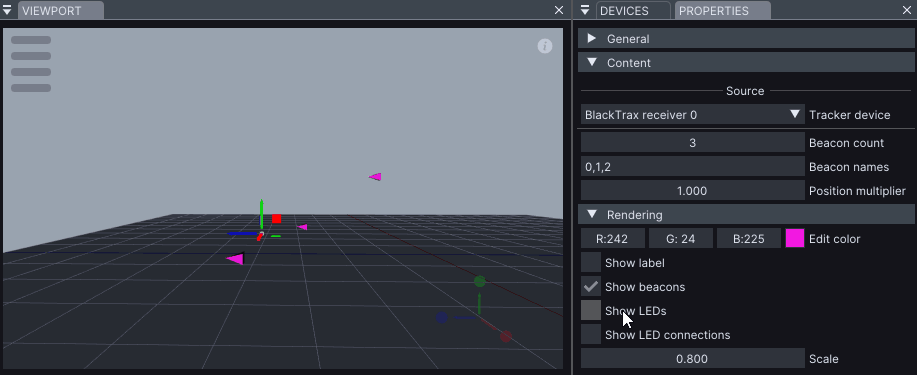
Visualize individual LEDs of a BlackTrax tracking system.
Tracking follower for Objects
Have a 3D Object follow object tracking data from one of several object tracking protocols LightAct supports.
New Advanced Video layer
A new video layer template, designed to be easily controllable through DMX, OSCIn, or the Curve Editor.
Faster Rendering to Canvas
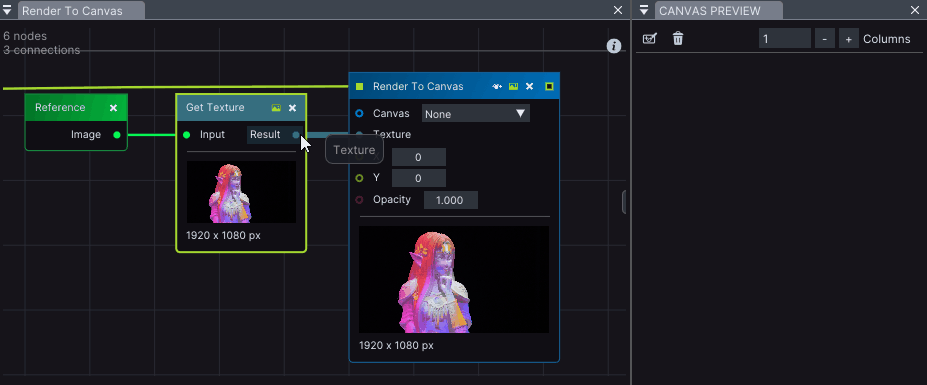
Render your desired Texture to a newly created Canvas with the exact Texture Resolution.
Better Marker and Layer placement
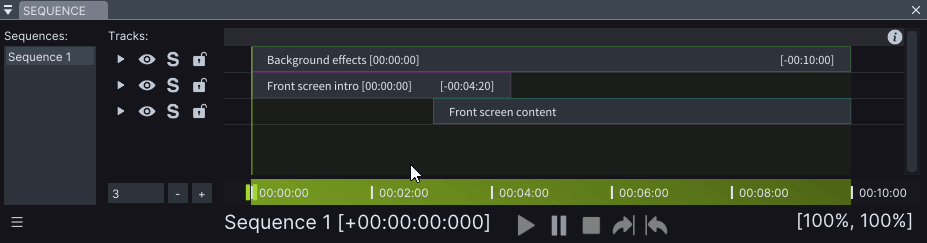
Choose the best position for a new Marker or Layer by pressing M or L and dragging your mouse cursor along the Sequence window until you find the perfect spot.
Shortcuts
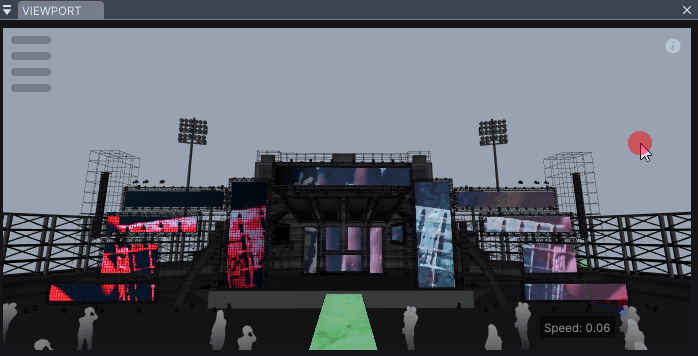
Fly your camera up and down by holding a right-click and pressing the Q and E keys.