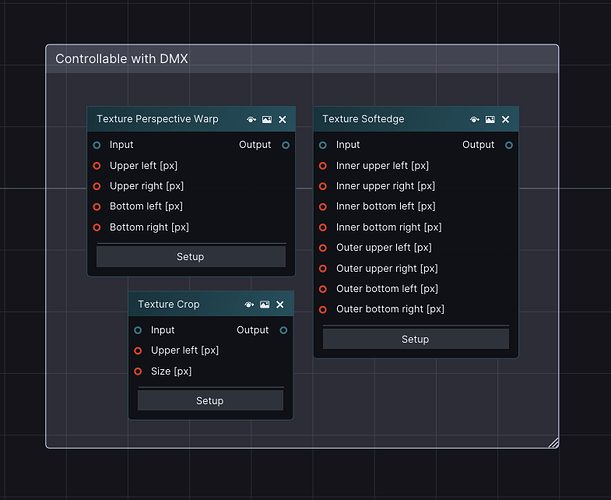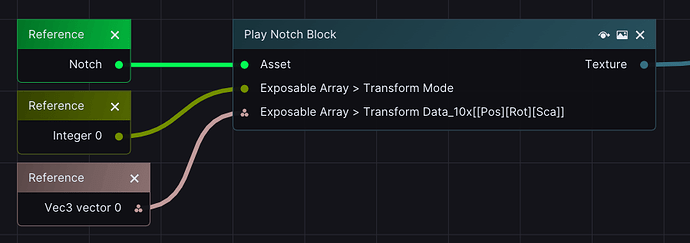We are happy to announce the release of LightAct version 4.3.2, which focuses on bringing better tools for live events, speeding up the workflow, and improving existing features to ensure a seamless user experience.
Lock the UI and cursor
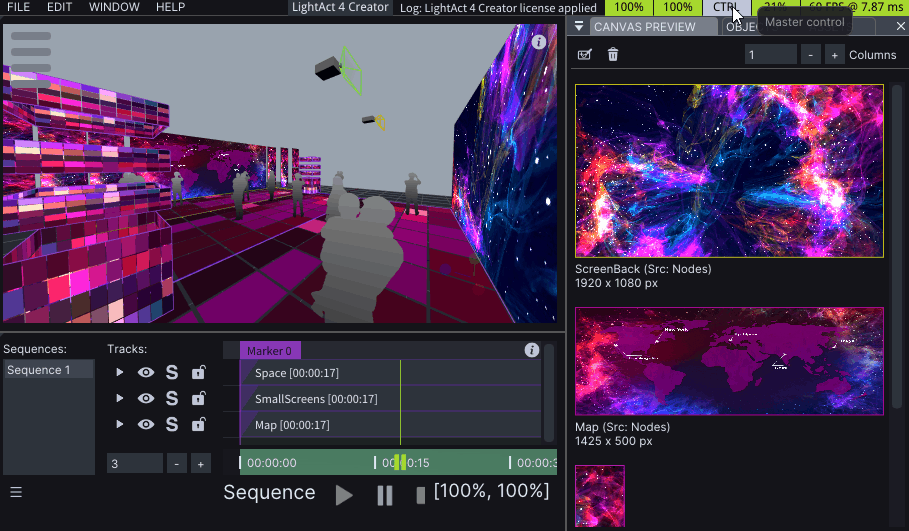
You can Lock the User Interface of the program while the show is running. You can also lock the cursor to LightAct window, prohibiting it from accidentally moving to one of the outputs.
Master controls
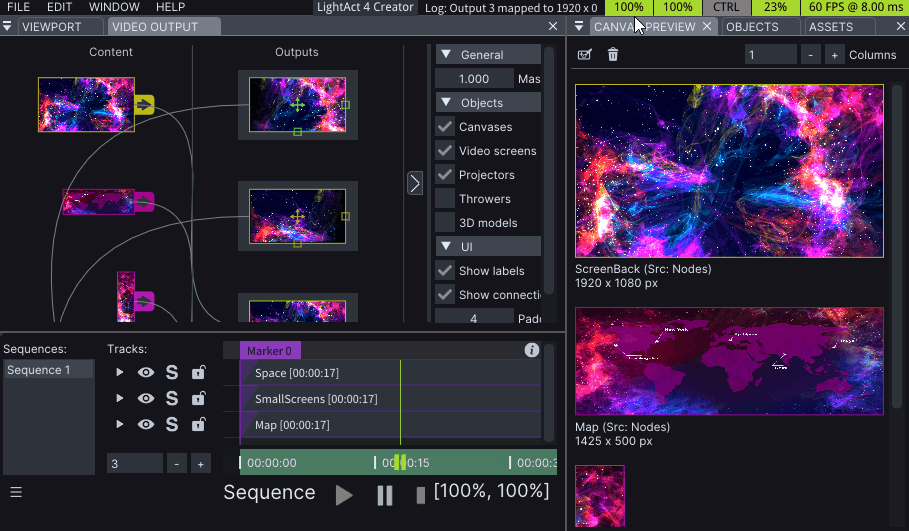
Master volume and fade can now be adjusted as a single property, displayed on the Top bar of the program.
Output Opacity for Individual Objects
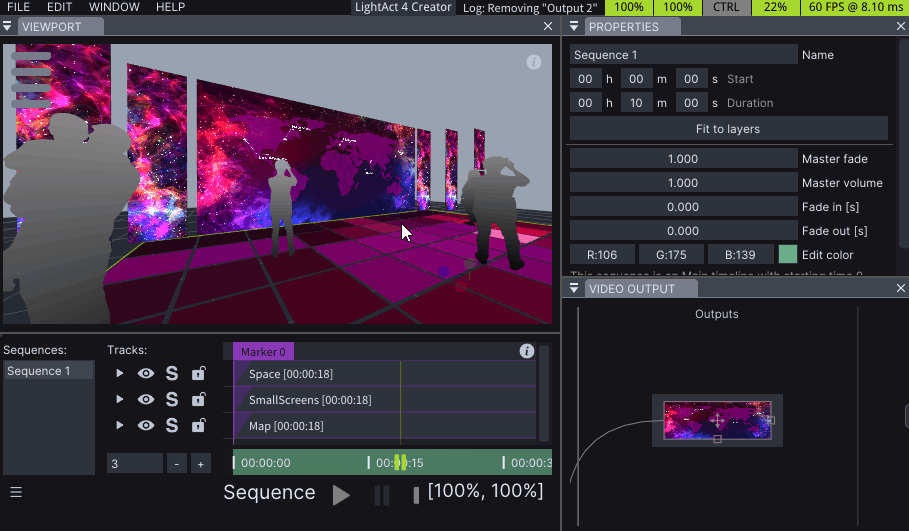
You can adjust the output opacity in the properties of each Viewport object or Canvas separately.
Render on Top
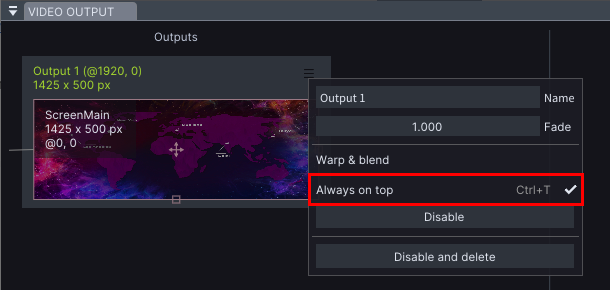
Video Outputs can be rendered on top of the display, preventing other windows from overlapping any outputted content.
Crossfade upon jump
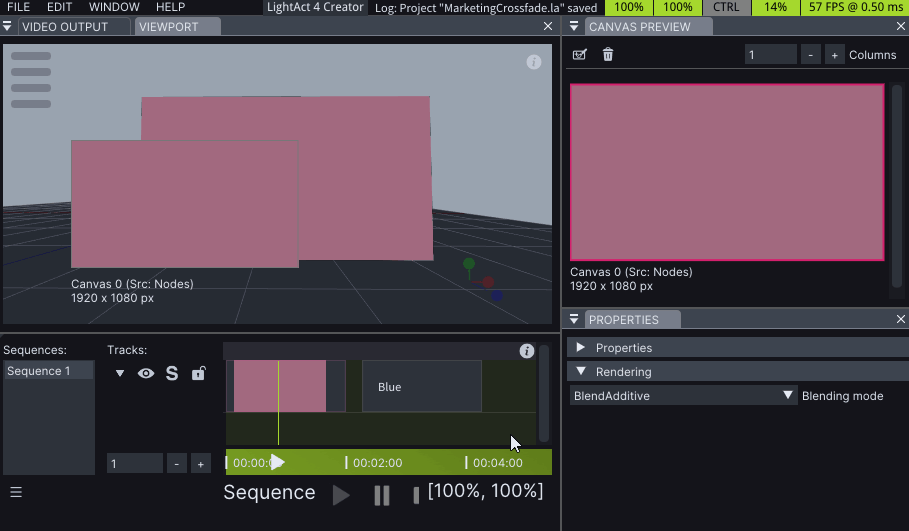
You can now achieve a crossfade effect by jumping with the playhead from one non-overlapping layer to another.
You can toggle between different blending modes in the properties of the Canvas you are outputting the content to.
New nodes
Scroll node
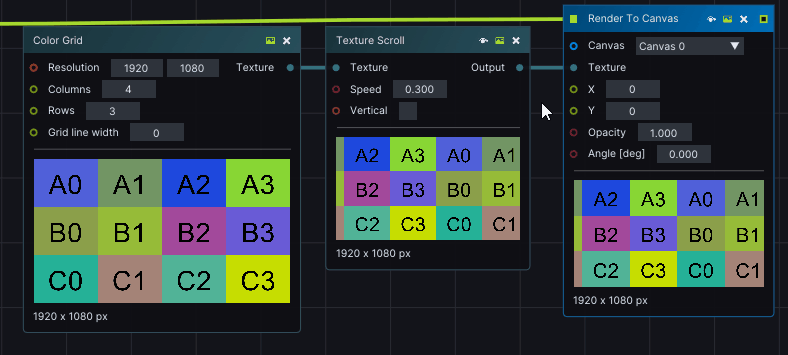
Scroll an incoming texture horizontally or vertically with the desired scroll speed.
Rotate node
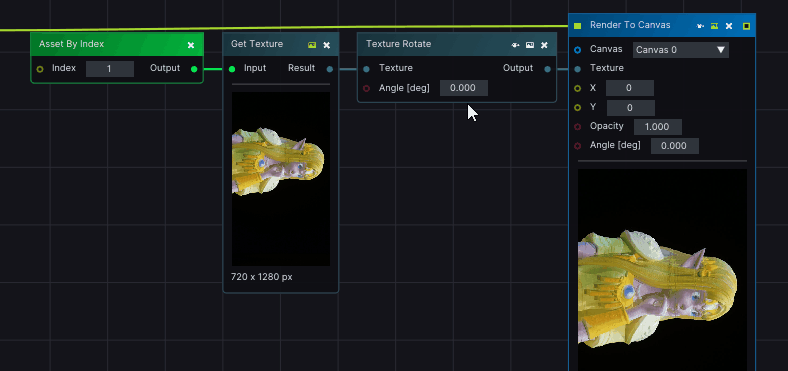
Rotate your content with the desired rotation angle.
Cycle node
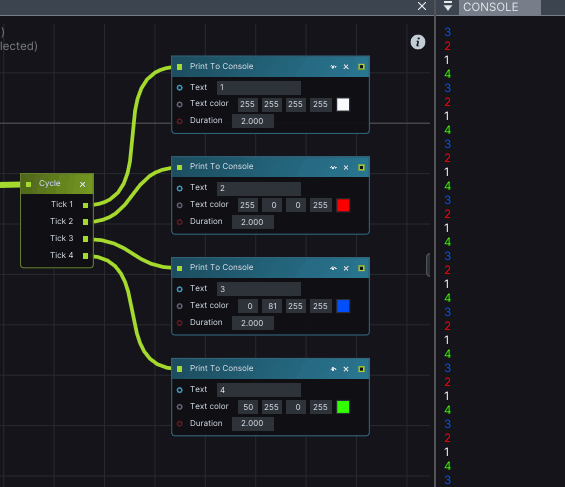
Cycle between different outputs of your choice.
Upgraded nodes
Render to Canvas
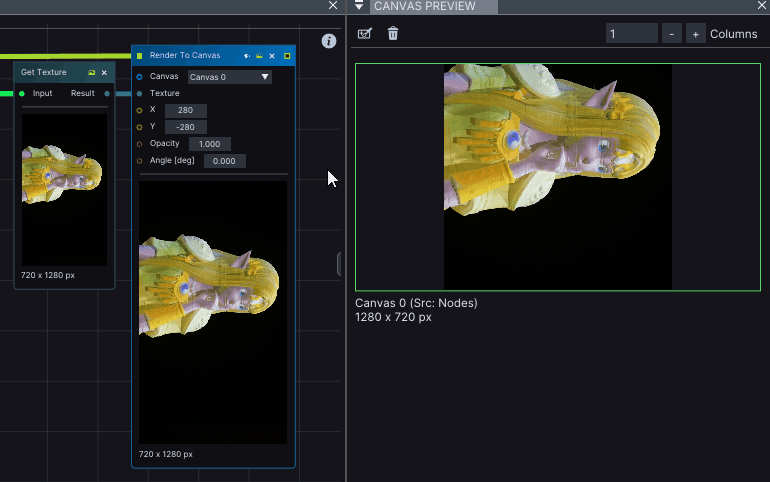
Render to Canvas node has a new input pin that lets you rotate the Texture with the desired rotation angle.
Play Video or Image Sequence
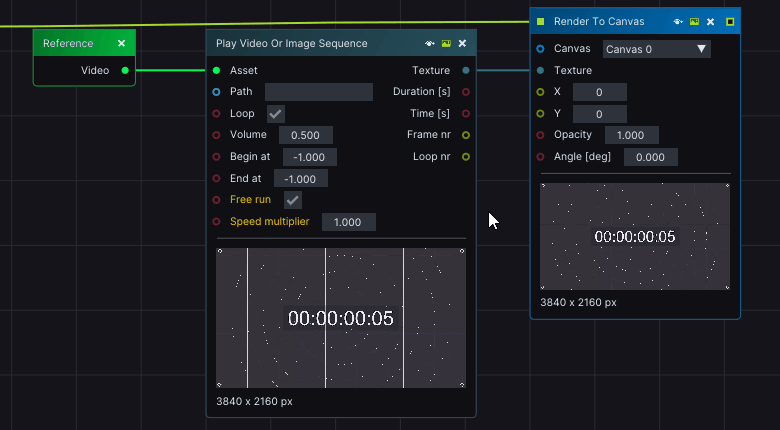
Play Video or Image Sequence node has two new input pins, Free run and Speed multiplier. We also now support Frame blending which can be enabled in the dedicated Node properties.
Texture mask
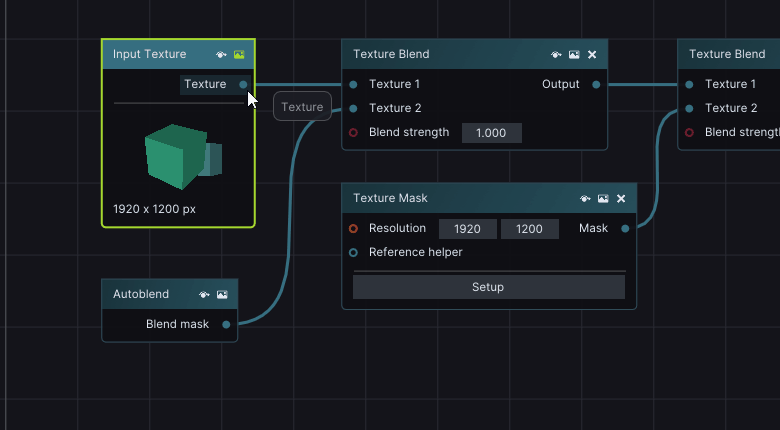
Texture mask node has a new input pin that lets you overlay a reference texture, making the creation of masks significantly easier and more precise.
Warp and Blend nodes
You can now modify the properties of Texture Softedge, Texture Crop, and Texture Perspective Warp nodes through input pins.
Autoblend
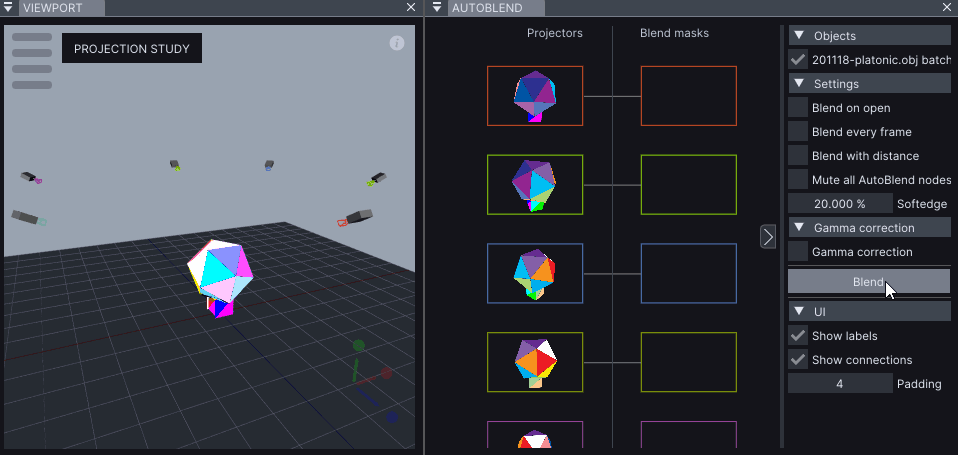
Take the distance between the projectors and 3D Objects into consideration while AutoBlending your scene.
Notch
Notch’s exposable array variable type can now be modified as an input pin in the Play Notch Block node.
User Experience
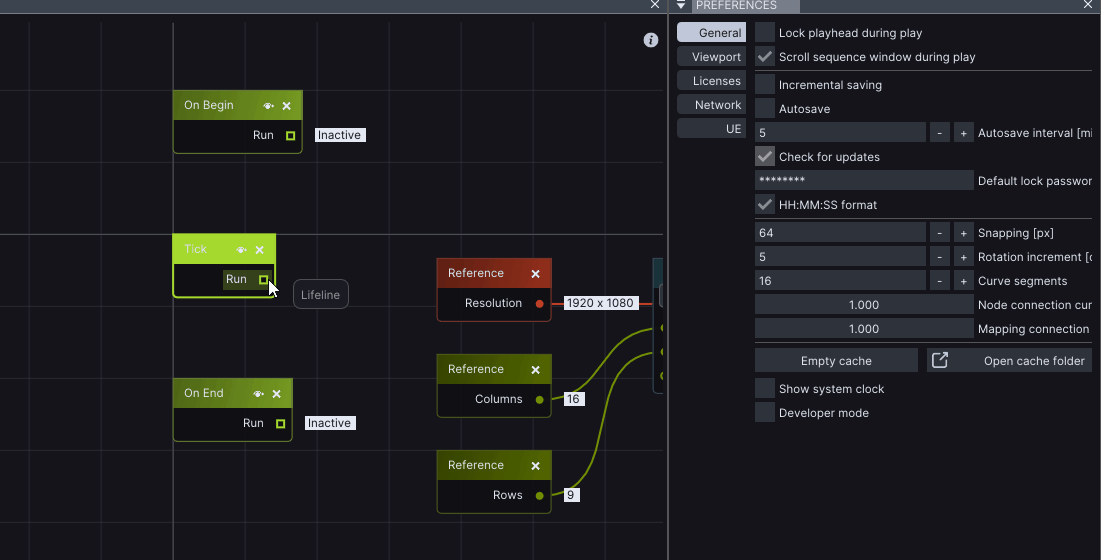
LightAct 4.3.2 brings many UX improvements such as easier connection between nodes, preview for texture variables, adjustable curvature line connections, and more.
Shortcuts
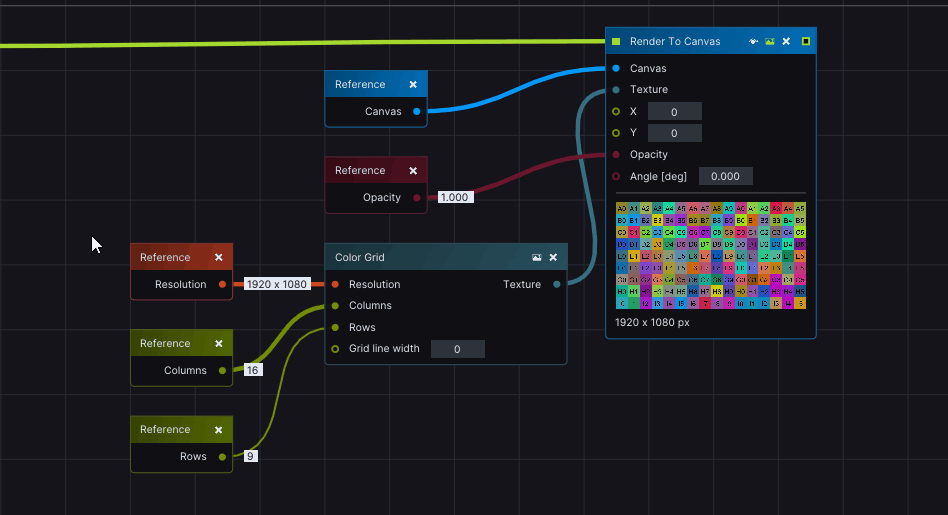
Our list of shortcuts has significantly expanded. For example, to straighten node connections, select the desired nodes and press key Q. You can take a look at the rest of our new shortcuts in our User Documentation.