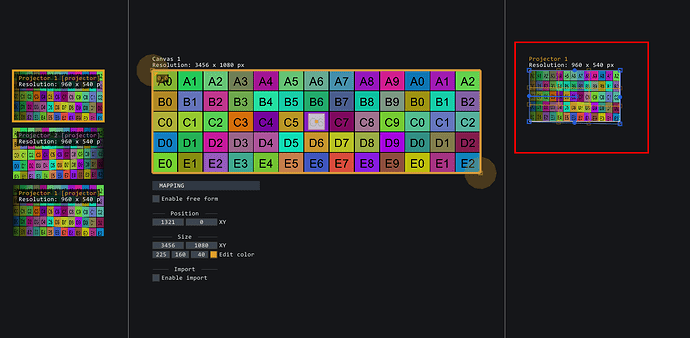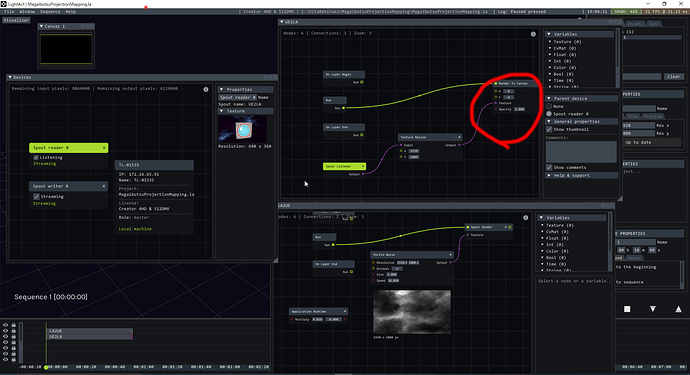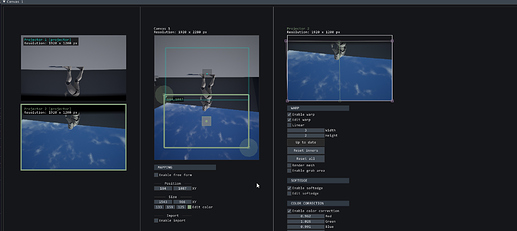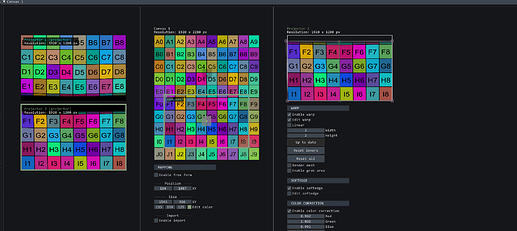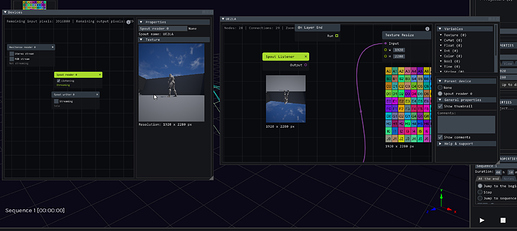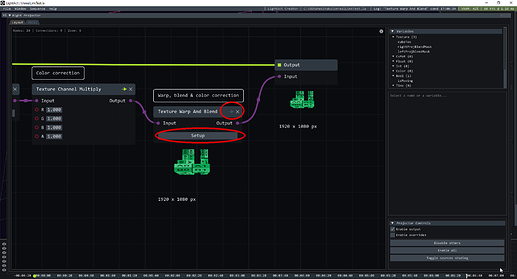I set up the mapping settings for the two projectors.
I saved the settings with the mapping corrections in the canvas to a .la file.
Blending connected to the top and bottom was done.
Why are the mapping settings reset the next time I start from that file?
Hello Atsushi,
Thank you for posting on Answerhub.
I’m not sure I understand exactly where you are having the problems.
Is it in the Canvas window?
I’ve tried to reproduce the non-saving issue in this window but I couldn’t.
Or are you using Warp & Blend nodes in the Projector layout.
Thanks!
M
Hello Atsushi,
You are doing nothing wrong, I am afraid. You actually found a bug in LightAct, so thank you very much for taking the time for letting us know. We appreciate it!
The bug has been entered into our database and will be fixed in 3.5.1. It should be out later today or tomorrow.
Thanks again!
Mitja
One more thing I was wondering about.
I put a Spout Listner node in the layer, but the
On the Devices, the Spout Sender graphic is shown, but the
It is not displayed in the Render To Canvas node.
With Ver3.4, it was displayed correctly.
In addition, with Ver3.5, it is now displayed when the license is switched to Free Edition. It does not seem to be displayed when a license is applied.
Thanks Atsushi!
Both issues should be fixed in 3.5.1 which is available on our website.
Thanks again!
Mitja
I tried version 3.5.1.
Position values are now memorized, but the projector position is not out of alignment when restarting.
I also changed the Size, but after reboot it is spread out to the overall resolution of the canvas.
Why is this?
You are right. It seems this is (still) happening when canvas resolution is not Full HD. We implemented a fix, so could you please download this file and let me know if it fixes your issue?
By the way: in the bottom right corner of Welcome screen you should see this.
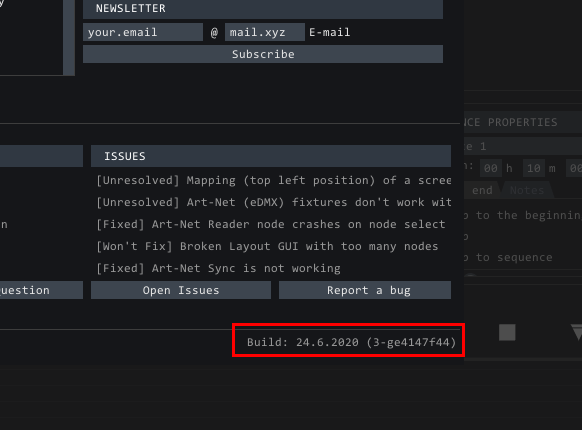
Thanks!
Mitja
I thought the problem had been fixed, but the behavior is a bit odd.
The Spout Listener image is flipped up and down.
It’s adjustable, but it’s weird, right?
Hi,
We will have a look. In the meantime just use Flip texture node after the Spout listener node.
Thanks,
Mitja
Position and size are now recorded, but in version 3.5.1-3, the saved The file cannot be opened.
When I open the same file in 3.4.1, the file opens, but the positions and sizes I set are not available in It will be initialized.
Hi,
Can you please send us the file that’s giving you the problem? I am unfortunately not able to reproduce it here.
Thanks!
Best,
Mitja
OK
I sent the data by email.
I was able to confirm that the data opens in the new version of the installer I received via email.
Thanks.
Thanks for confirming, @Atsushi! The fixes are included in 3.5.2, which is now available to download on our website.
Thanks!
Mitja
Hi,
You are right. It does seem to be a bug. We will fix it and upload a new 3.6.0 build and let you know.
Sorry.
M
Hello again,
This has been fixed now. You can download the new 3.6.0 build either from our webshop or on this link directly.
https://drive.google.com/file/d/1zt68U9FQKbsHluAEie8v8dY4Lns2kmn6/view?usp=sharing
Thanks for reporting. Much appreciated!
Mitja