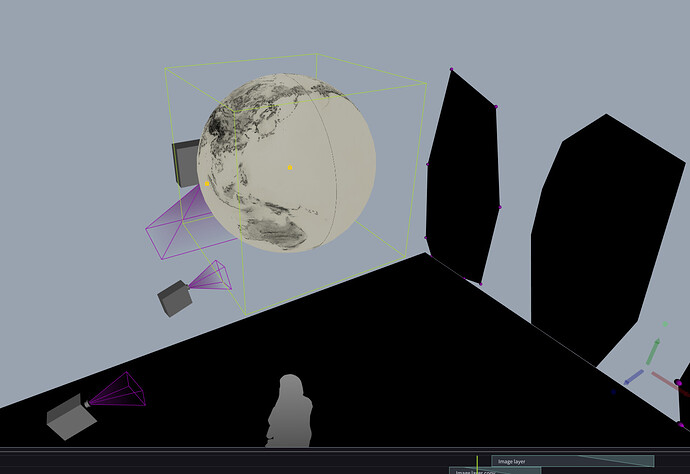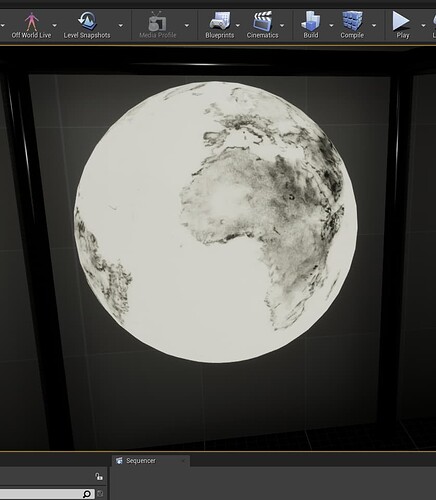Hey,
We are trying to map texture over a sphere with equirectangular mapping, and we experience a “seam” on one side of the sphere.
In Unreal we map to the same model and looks correct.
We are using TextureShare RenderTarget, but if we impot the texture directly to LightAct the problem remains.
Screen from LightAct
Screen from Unreal:
Thanks,
Mateusz
Hey Mateusz,
Could you send us the 3D Model and Texture you are working with?
Thank you in advance.
All the best,
Sara
Hey,
Sure
It actually better visible if you set a white texture to it.
meetya
4
Hey Mateusz,
At the moment, there is no straightforward solution only workarounds. These might be:
- changing the UV mapping of the sphere a bit
- increasing the size of the texture you are applying to the object doesn’t eliminate the line but it only makes it thinner.
We will look into this in more detail in the future.
Sorry if we couldn’t have been of more help,
Mitja