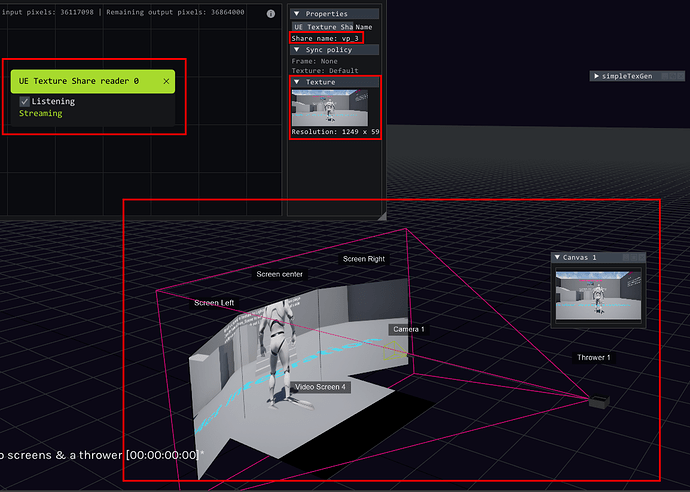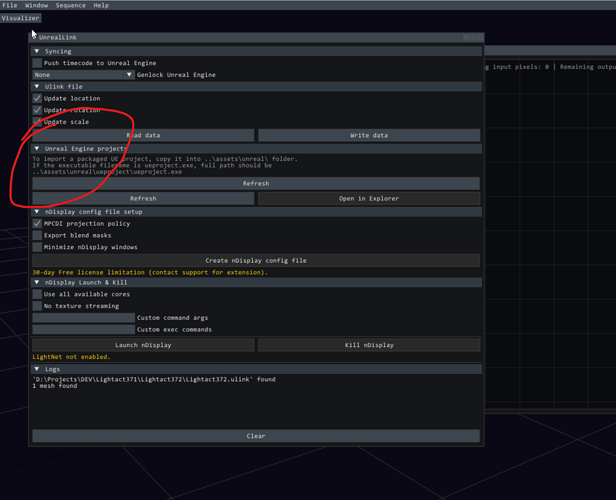Hi,
I’ve been following the projection mapping tutorials and doing OK i think. Question - is it possible to run the same process using LED walls instead? The example I am thinking is a room with LED wall on the 4 walls and viewed from inside?
thanks !
Hi,
There is a way, yes, but it is inherently different from our projection mapping tutorials. The reason is that in our projection mapping tutorials, a projector in LightAct corresponds to a camera in Unreal/nDisplay. This is not true in a typical LED screen workflow. However, if you know how to use TextureShare plugin to share Unreal’s viewport, then you can map this texture to any video screen or 3D model (obj or fbx) inside LightAct.
For example, take a look at this screenshot:
In the top left corner, there is a UE Texture Share reader node in the Devices window. It reads the texture shared by Unreal. Then, in a Layer Layout, we use UE Texture Share Listener node to render this texture to a canvas. Then you use a Thrower to throw this texture to a set of 3 video screens.
The setup on Unreal’s side is explained in more detail on this support page.
I’m attaching the project file for a quick start ![]()
3LEDScreens.la (61.9 KB)
I hope this helps, but feel free to let me know if you have any other questions.
by the way: what are you using this for (if it’s not a secret)?
Mitja
thank you - will do some experimenting and share the results ![]()
I do have another question - why am I not seeing my unreal project in LA? Compiling the UE project dint seem to help? thanks