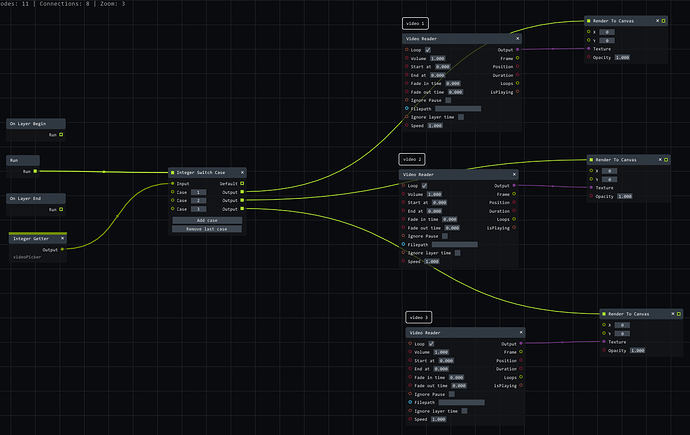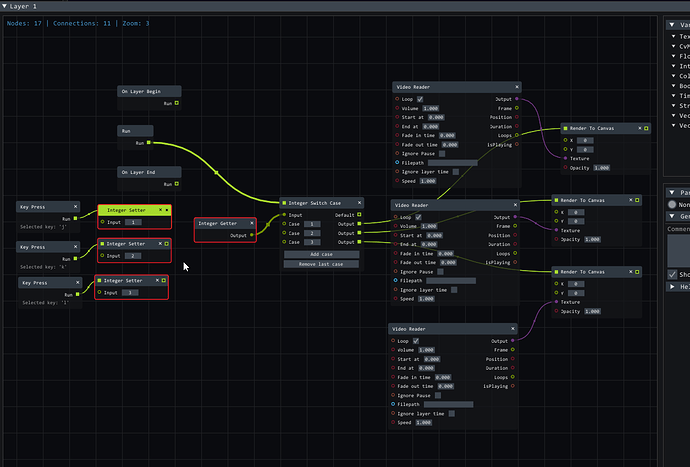Hello.I’m novice user of Lightact.
I understand how to read multiple files using the “Video playlist reader”.
However, I don’t know how to switch them freely with triggers such as keyboard or midi.
Those files will be played in order.
I also want to know how to add and combine different canvases.
Hello Shuhei,
Thank you for posting on LightAct Answerhub!
One option would be to use Integer switch case node as shown below.
All you’d need to do is change the value of Integer variable based on keyboard or midi inputs. The image below show how to do that with keyboard, for example:
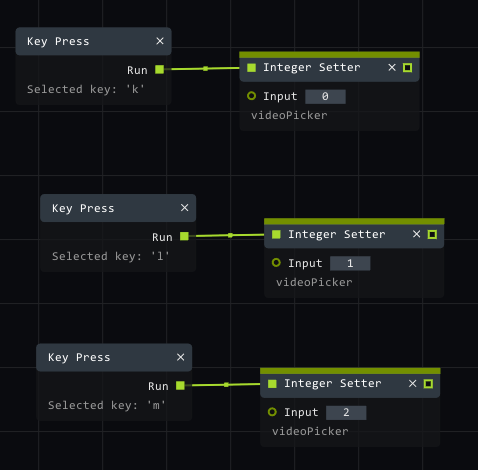
There are many different ways actually, so feel free to play around with it.
You can add more canvases from the Visualizer right-click menu:
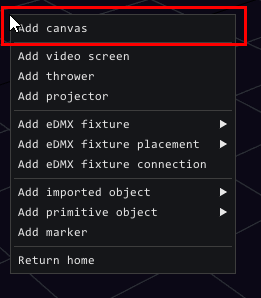
Let me know if you have any other questions.
Mitja
Thank you Mitja.
If the node is red like this, is it not working?
I don’t know the specification of “integer getter”. I’m sorry.
And the “add” on the canvas I asked was a blend mode.(I’m not good at English.)
But now I have solved in “texture blend” mode.
Hi Shuhei,
You need to first create an integer variable as shown below:
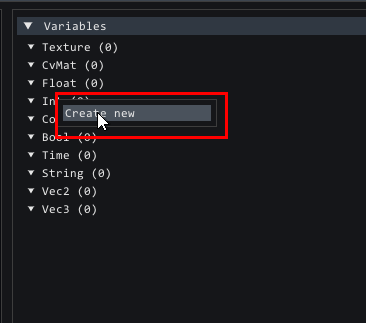
And then assign it as Parent variable of all your integer getter and setter nodes.
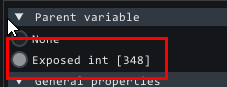
You can also rename the variable, of course.
By the way: you can also use several Render to Canvas nodes if you want to render to the same canvas.