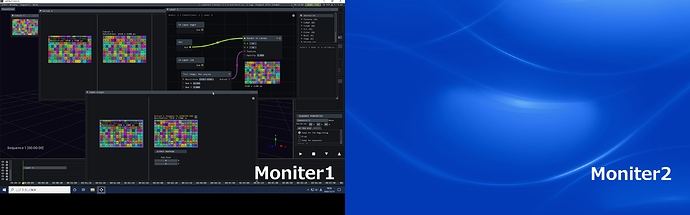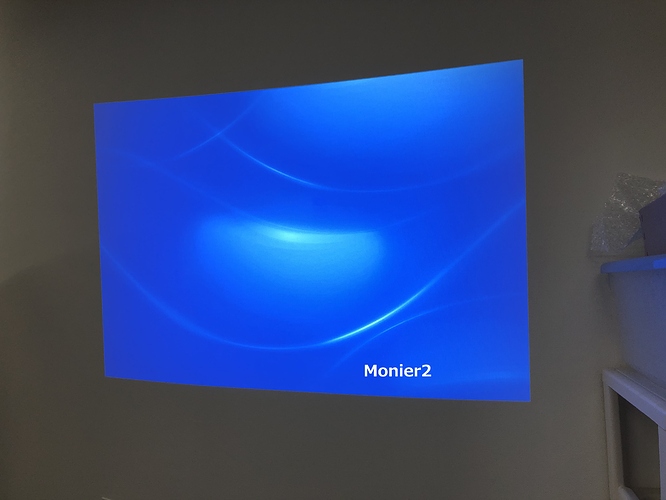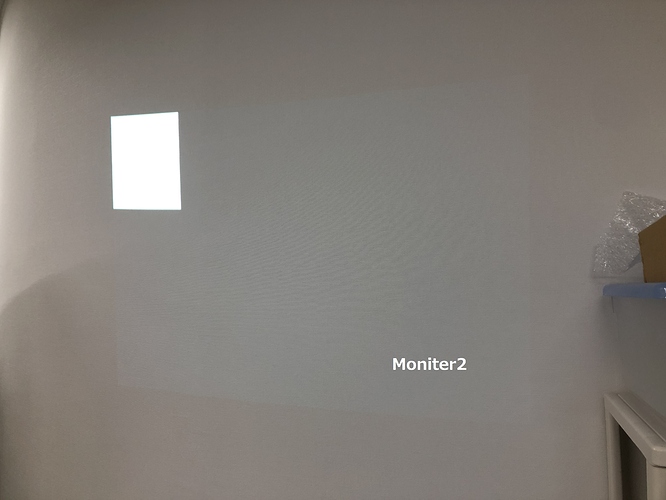Atsushi
December 10, 2020, 10:53am
1
I’m setting up on a new PC.
When I select “enable” on the video output screen and project it on the projector, the lightact freezes.
Is there something wrong with your PC’s preferences?
meetya
December 10, 2020, 11:18am
2
Hi,
I’m afraid I don’t have any ideas at this point. Does this happen even if you map your output to your main GUI display?
In general, LightAct follow the framerate of all the outputs that it is outputting to.
Sorry I could not have been more helpful,
Atsushi
December 10, 2020, 11:46am
3
When I output to the main display, it shows up fine.
I haven’t tried changing the main display to the projector side yet.
Now I’m trying to do it from reinstalling the OS.
If I still can’t output, I’ll try changing the GPU once and see if that helps.
Atsushi
December 11, 2020, 4:55am
4
I’m not sure what caused this, but I was able to VideoOut after reinstalling the OS.
meetya
December 11, 2020, 7:20am
5
That’s pretty drastic, but I’m happy that it works now!
Hello Guys,
Thanks
I have the same black screen with the white square on the top left corner… and lightact freeze…