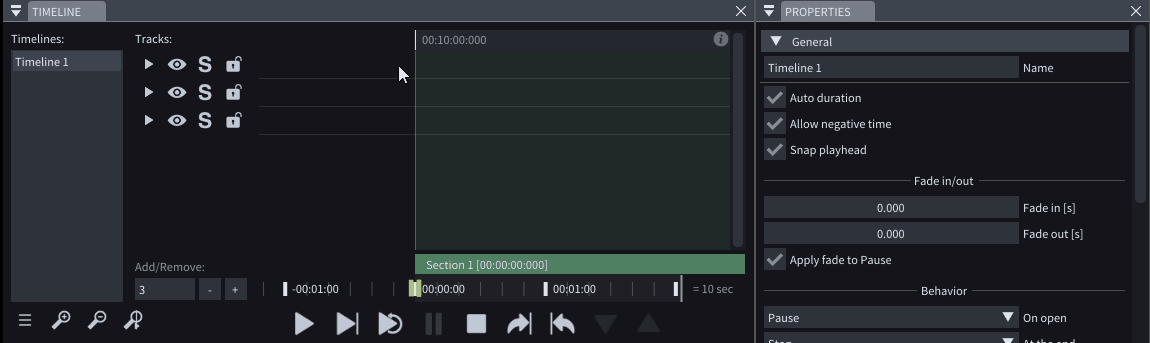Hi @OgNiR0215 ,
Have you managed to utilize LightAct’s plugin for Unreal in your Unreal project?
If so, were you able to successfully launch the project using LightAct’s config file by clicking on the Launch nDisplay button in LightAct?
I’m not sure I understand what you mean by copying LightAct’s settings into Unreal Engine’s nDisplay config. When you generate a config file in LightAct, you save the positional data of the Projector you have placed in LightAct’s Viewport.
When you launch this config file with the Unreal project by clicking Launch nDisplay, you are essentially telling Unreal to give you the Texture that the Projector would have seen, had it been placed in Unreal’s Viewport exactly where you’ve placed it in LightAct’s Viewport.
If you successfully launch Unreal’s project with LightAct’s config file, then the next step would be to receive this Texture by using the Texture share node in the Devices window of LightAct. If I understand correctly, once you receive Unreal’s texture, all you would like to do, is render it on a Video Screen in LightAct, right?
There are many different ways to achieve this, but I will describe one of them that I believe would suit your needs.
First, place a Video screen on LightAct’s Viewport. Next, you can place a Device texture layer in your Timeline, and in its Properties choose the Texture share device that is receiving Unreal’s texture.
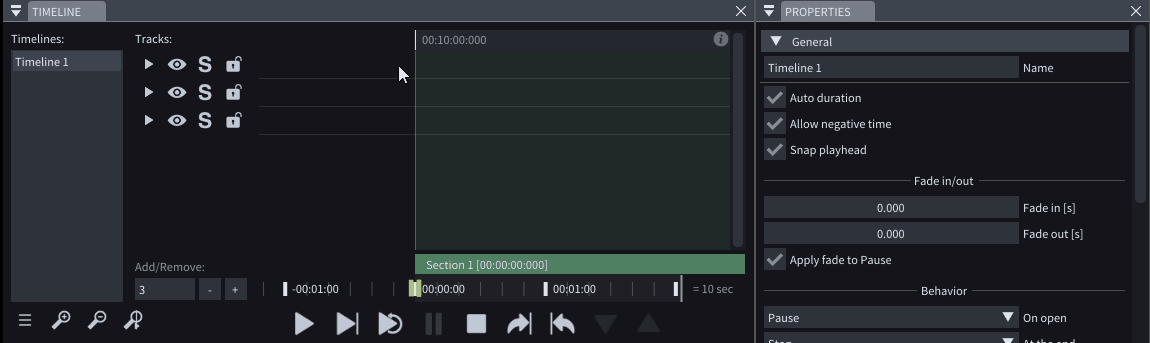
The Device texture layer we provide also offers different texture adjustment options such as color modifications, resizing, warping, and so on.
Finally, if you create a Canvas and choose it in the properties of the Device texture layer, you should be able to see Unreal’s texture on the Canvas. If you then map the Canvas to the Video Screen on the Viewport, you should be able to see the texture on the Video screen, as well.
Did I answer all of your questions? If I missed something, please don’t hesitate to ask.
p.s. As previously mentioned, to utilize the Texture share workflow I described, please upgrade to LightAct 4.6.2, which will allow you to use UE 5.2 or UE 5.3.
You can find LightAct’s plugin for UE 5.2 here and for UE 5.3 here.
Best,
Sara