Hi Sara,
thanks! Too many knobs and forms to look at… ![]()
I definitely need to come to Slovenia for a longer Lightact-Workshop.
Cheers
Jan
Hi Sara,
thanks! Too many knobs and forms to look at… ![]()
I definitely need to come to Slovenia for a longer Lightact-Workshop.
Cheers
Jan
Thank you very much for your reply.
I’ve been trying etxture Blend for my mix of textures but there is a drawback and that is that the resulting texture takes the resolution of the first texture.
Can this problem be solved?
thank you so much
Which resolution would you like it to have?
If the mixture deforms the texture, this system does not work for me to mix two videos, images, etc.
Hi @Cueto ,
If I understand correctly, you would like both of the Textures to keep their original resolutions, with no stretching applied.
I created a layer template which might be of help. All you have to do is insert the layer template on your sequence, assign the same Canvas to both Render to Canvas nodes and choose the desired blending mode in the Canvas Properties.
When you adjust the Layer variable called Blend Strength, you should be able to see the Textures blend on the Canvas.
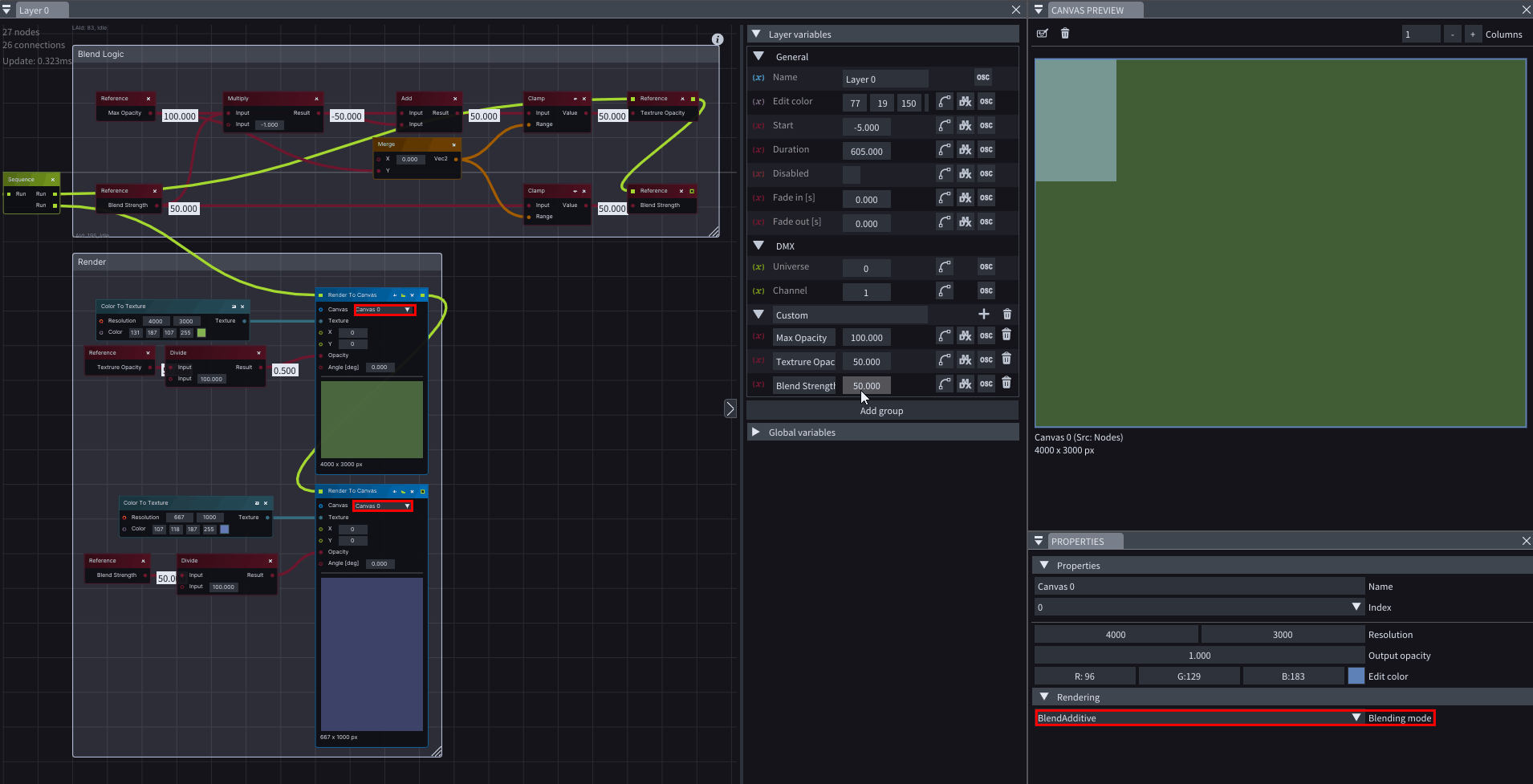
Hope you found this useful!
p.s. due to some restrictions, it is not possible to attach a layer template in a post, which is why I have sent it to you via email. If anyone else would like access to the layer template, please let us know and we will email it to you.
Cheers,
Sara
Hello good morning.
I have tried the new version of the texture blend node and it continues to take the resolution of the first texture if the second one is a little larger in height, for example, I would crop it in the blend.
If we want to use the texture blend node to mix two textures, it should adapt to the resolutions of the textures that it has to mix.
I also think there should be a value for:
texture 1 ->100% / texture 2 ->0%
texture 1+2 ->100%
texture 2 ->100% / texture 1 ->0%.
Well it’s a proposal.
Eduardo Cueto
Hi @Cueto ,
I understand what you mean. So in the screenshot you have attached, if Stretch checkbox is disabled, you would expect the resolution of 2808x541px.
Can you explain the additional values a little more?
If I understand your goal correctly, then you can already achieve all of this with adjusting the Blur strength. For example, if you have chosen Normal Blend Mode:
Is this what you were referring to?
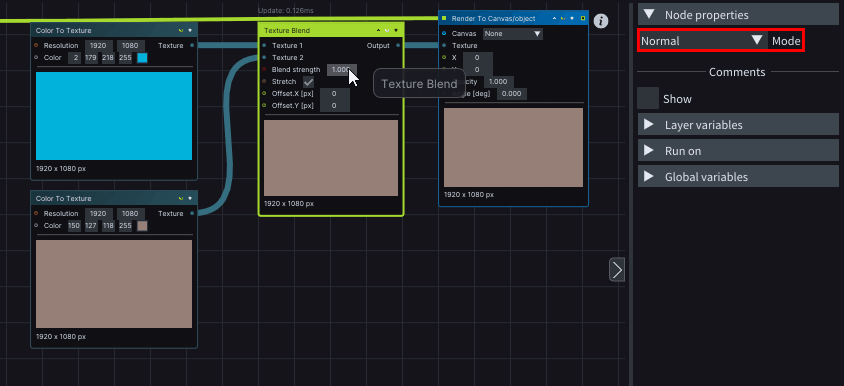
Best,
Sara
Sorry, maybe I didn’t explain it well.
If the second texture is larger than the first,“texture blend” cuts it.
If the first texture is larger, the image is seen below.
So I think what blend texture does is put the texture above or below it, there is no fader at 0.
so this is not true.
Blur strength = 1,000 refers to the scenario: texture 1 ->100% / texture 2 ->0%
Blur strength = 0.500 refers to the scenario: texture 1+2 ->100%
Blur strength = 0.000 refers to the scenario: texture 2 ->100% / texture 1 ->0%.
all the best
Eduardo Cueto
Hi @Cueto,
Apologies for the late reply.
I understand your point regarding the second texture being cropped out, thank you for bringing it to our attention. However, I did not quite understand what you mean by ‘there is no fader at 0’. Could you please elaborate?
Perhaps it would be helpful if you could demonstrate how the texture blending looks in LightAct already and then compare it to what you would expect it to look like. Does this make sense?
Best,
Sara
As I told you, what texture blend does is put one texture on top of the other… but it does not set the intensity to 0.
For these examples that I give, I have forced texture blend to take the resolution of the screen where the texture is rendered.
Obviously I could also create a mechanism that mixes one texture with the other and at the same time lowers the opacity but this could be done by texture Blend… apart from what I mentioned about trimming the texture.
All the best
Eduardo Cueto
Hi @Cueto,
Thank you for the further explanation. We now perfectly understand what you mean and will discuss your suggestion and the feasibility of its implementation with the LightAct team.
Best,
Sara
Good morning.
Texture swap already behaves as expected as we were dealing with in previous messages, the problem is that now this behavior (not taking the texture that is exchanged to 0) is reflected in the “crop softedge” node, let me explain.
I am using “texture swap” to switch from one texture to another by sending the resulting texture to a texture variable.
I have the problem when using the “crop softedge” node, which gives me strange behavior, leaving the texture underneath that should not be seen.
I send you some photos.
In the first case, without using “crop softedge” directly sending the texture to the “Final texture” variable, it is seen that the texture below does not appear.
In the second case using “crop softedge” the second texture of “texture swap” appears, I understand that this behavior should not occur.
All the best
E.Cueto
Good morning @Cueto ,
Thank you for your post.
If Texture Softedge node is in Free Mode, then everything works as expected, correct? Only when you choose Simple Mode, as shown in the screenshot you have posted, does the other Texture appear in the back, right?
Best,
Sara
Yes, what you say is correct. In free mode the texture below does not appear.
But at the moment I am not going to implement the FREE mode to control my layer via arnet because it needs 16 channels + 1 (8 16-bit channels + 1 8-bit channel) and I only want to make a simple soft.
Of course, with a little study, those 16 channels could be reduced to only 8 (4 16-bit) or NOT?
But everything starts to get too complicated for a simple cut with soft.
Best,
E.Cueto
Hi @Cueto,
I see. This is actually something that is already in our backlog. The reason for this is that Texture Softegde in Simple mode is not capable of passing an Alpha channel.
We will try to include this in the next release.
Best,
Sara
Thanks for your reply.
You already know that I am finishing the design of a general purpose layer and one of the needs is to be able to make a crop controlling the softness of the edge.
I’m going to try to do it with texture Softedge using 8 16-bit channels but I see that the story gets a little complicated.
They will be cuts Left, right, up Down and soft left, soft right, soft up and soft down.
That is, square cuts.
For this I have to take the resolution values that the texture has at that moment, make them INNER:
Upper Left and bottom Left move at the same time if I want to make a left cut… Upper Left and Upper Right move at the same time if the cut is TOP… etc.
And then the same with the values for Outer Using it to create the soft.
It’s a little complex.
I send you a very primary development as a sample
Any suggestions?
All the best
E.Cueto
Hey @Cueto,
So if I understand correctly, you want the Texture Softedge node in Free mode, to act as if it is in Simple mode, does that sound right?
So even though the Texture Softedge is in Free mode, you only want to modify these four values:
Modifying these values would only affect the inner softedge. For example, when you modify ex. variable Top, it means that Inner upper left and Inner upper right are both modified, correct?
You would never want to modify the outer softedge, is that true?
Best,
Sara
Yeah that’s right.
It is also as if “texture crop” had a soft parameter and so we do not have to use two nodes, one to cut and another to make the soft.
Now I have to start programming it as I explained but any help is greatly appreciated.
All the best
E.cueto
Hi @Cueto,
Got it, so you would like to use the outer points for cropping and inner points for softening the edges, all with the use of a single Texture Softedge node in Free mode. Here is a demonstration of the Layer Template I have made, which I believe fits your criteria:
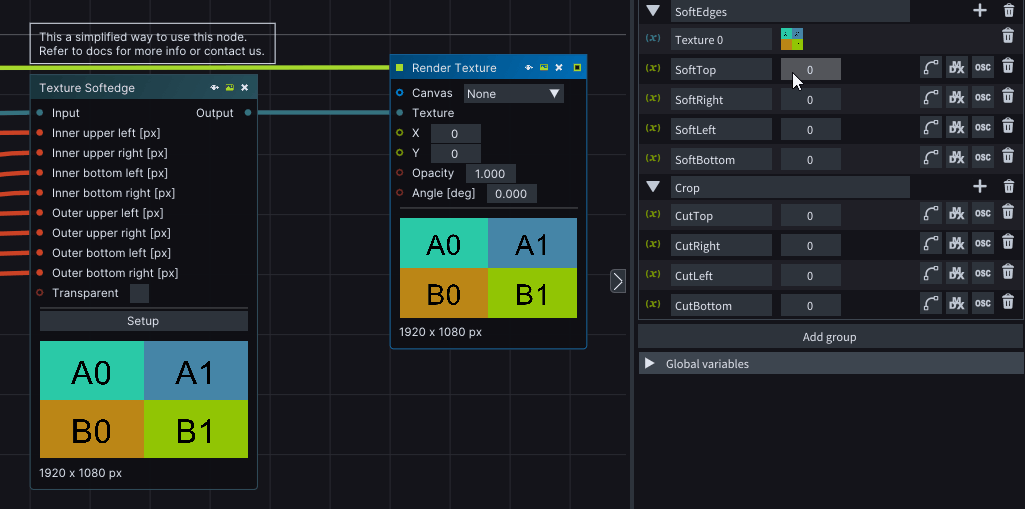
I would like to ask however, why would you like to eliminate the use of the Texture Crop node? I believe that from a DMX point of view, it does not really matter, as you would still be sending the same amount of values, or am I wrong?
Also, it is not very likely that the Texture Crop node will impact performance much. Is there any other reason why removing this node from the pipeline would be beneficial?
p.s. due to some restrictions, it is not possible to attach a layer template in a post, which is why I have sent it to you via email. If anyone else would like access to the layer template, please let us know and we will email it to you.
Well, I have to choose.
If I choose Texture Crop I also have to choose Texture softedge to be able to soften the edges and I would have to use texture softedge in simple mode so as not to increase (and also double the amount of parameters to control) by DMX.
And as we have seen, texture softedge is not ready in simple mode to work as I wish yet.
Greetings and thank you very much for your design, I will implement it to the general design of the “Layer complex” layer, although I am seeing that everything is becoming very complex and I have to see how it affects the general performance by having 60 Layer complex at the same time. (which are the number of layers that would need to be managed at the same time).
A hug
Eduardo Cueto