Copied from the old Lightact Answerhub.
Where can I see the frame rate of incoming Spout stream?
Copied from the old Lightact Answerhub.
Where can I see the frame rate of incoming Spout stream?
Hi,
Download and install this:
http://spout.zeal.co/download-spout/
It creates an icon on your desktop:
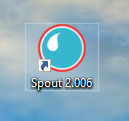
and if you click it you will see a folder like this:
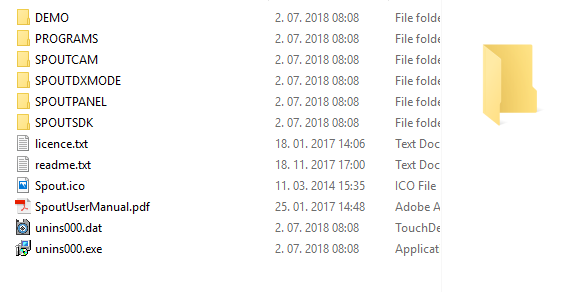
Inside the Demo folder, you have SpoutReceiver.exe where you can see the FPS of all Spout senders as well.
I would be interested to hear about the outcomes of the testing.
Ok thanks!
What about mpeg2 playback? Is that possible?
Spout receiver has no issue with unreal texture of 7680x2160
Lightact gets slow and drops frames.
Ideas?
MPEG2 is not supported yet.
* Supported codecs: Hap, HapA, HapQ, MPEG-4, H264
—
I am getting 7680x2160 from UE via Spout with no problems (see attachment) as long as Lightact has focus.
My specs are:
What are the specs you are running it on?
Thanks!
I’ve been able to dig a bit deeper:
Framerate setting of Unreal Engine is set to Smooth by default. This means that if UE has focus, it will ramp up the Framerate as far as it goes and that’s why Lightact doesn’t get enough GPU resources (you can see GPU usage percentages in Task Manager. If any other program than UE has focus, the UE GPU usage will drop and Lightact will get enough resources. That, of course, happens also when Lightact has focus, which, is probably 99% of the cases.
It is possible to partially mitigate this issue (if we can call it that) if you, in UE, go to Project settings and find Framerate section. There you can check Use fixed frame rate . If you set it to, say 30fps, then UE won’t try to increase FPS as far as it can so Lightact will still get enough GPU resources.
If CPU load were the problem you could set CPU process priority in the Task Manager, but it appears it’s not really possible to do that for GPU (or at least I wasn’t able to find it). I’ll investigate a bit deeper, but that’s where we are at at the moment.