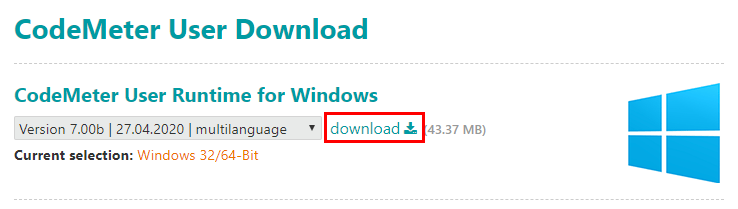Cannot run the latest version of lightact. I get the error message that ‘wibucm64.dll’ can not be found on my machine.
Hello,
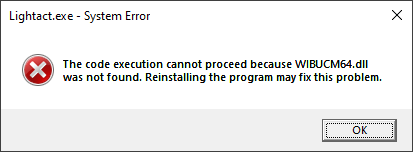
If you get WibuCM64 was not found message when you try to start LightAct, you need to install CodeMeter User Runtime for Windows.
You can download it on Wibu website.
You need to do this even if you are using legacy LightAct dongles (the red ones).
Thanks!
Mitja
Thx you, problem solved!
My Dongle/Licence that I bought in the beginning of 2019 seems to be not recognized any more. Is it still valid?
HI,
Same problem i can t open on my win11 machine (on my win10 laptop it s fine)
i installed the Prerequisites
- CodeMeter User Runtime. If you are getting a missing WibuCM64.dll error message, it means you need to install this.
- Visual C++ Redistributable 2015 for 64bit
Any idea ?
i dont get any error just a medium white window on middle of the sceen during 1sec and close.
Thx
Hi,
Did you try manually deleting the cache and workspaces folder in C:\programData\LightAct folder?
Thanks,
Mitja
Hi, i just try, i delete it, same behavior at the start.
reinstall, still the same…
Any others tips ?
Thx
Hi,
Can you please try running LightAct in Administrator mode?
Also, please send over the LightAct log files.
Thanks,
Mitja
Hi Mitja,
Same behaviour when i run it as administrator.à
i Send you an email with the logs from : C:\ProgramData\LightAct\Lightact4\logs
Thanks for your help
Fred
Hi there! I’m trying to run latest build 4.4.4.0 but no succes. It just crashes at startup. I’m attaching its log. I also tried with older build (4.3.3) but no success as well. I attach its log. I downloaded CodeMeter and VS Redistributables 15’, 13’ and 10’ as mentioned.
https://drive.google.com/drive/folders/1EvRYFMPyAwVYCuPEC5E2PZCWFIpmXcEi?usp=sharing
Not sure what would be the issue ![]()
Thx,
Jose